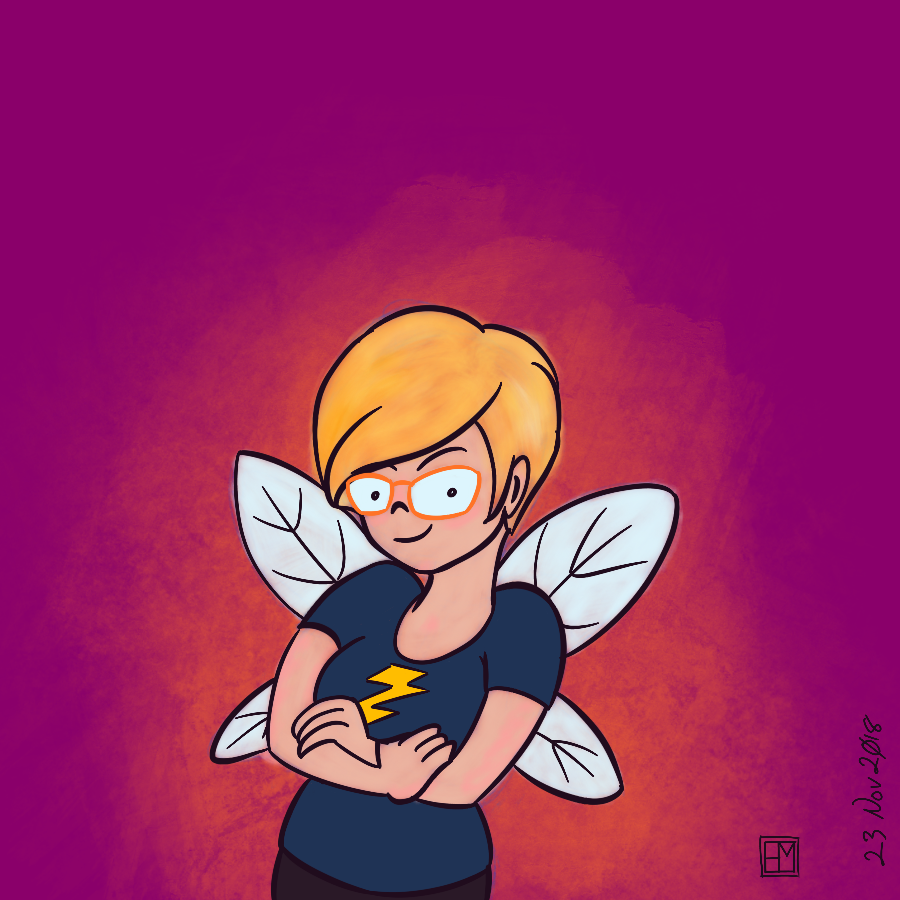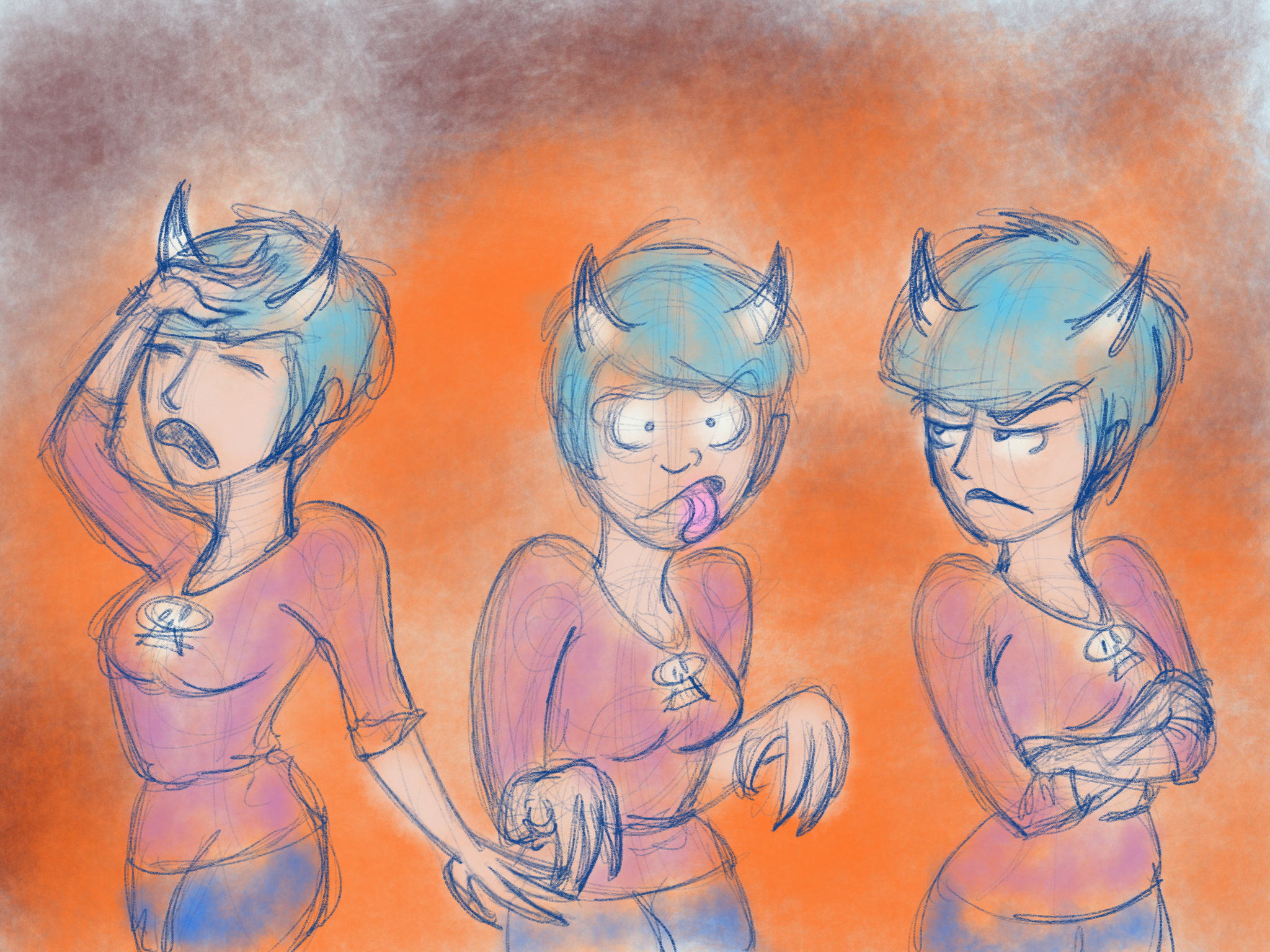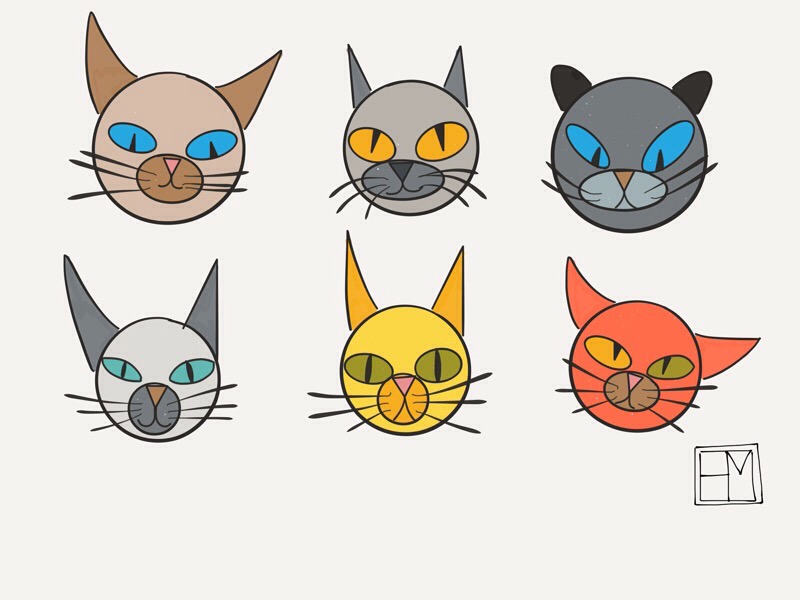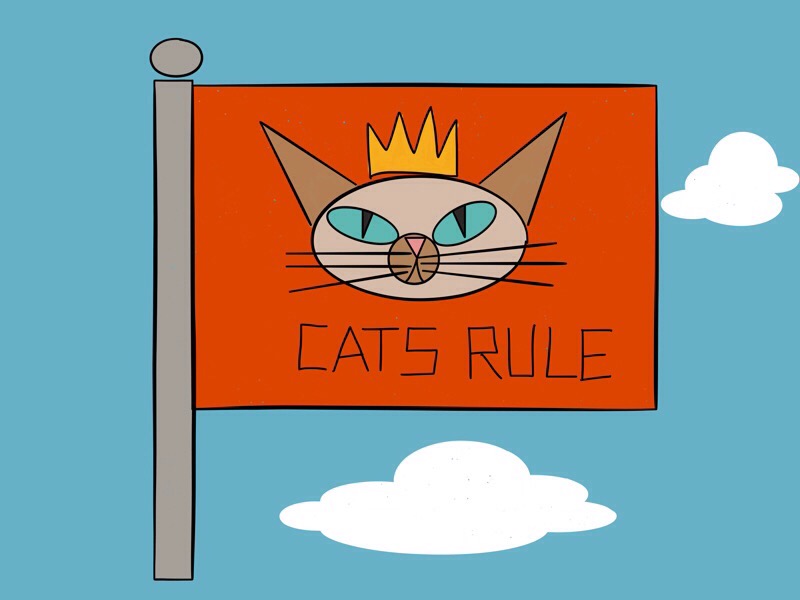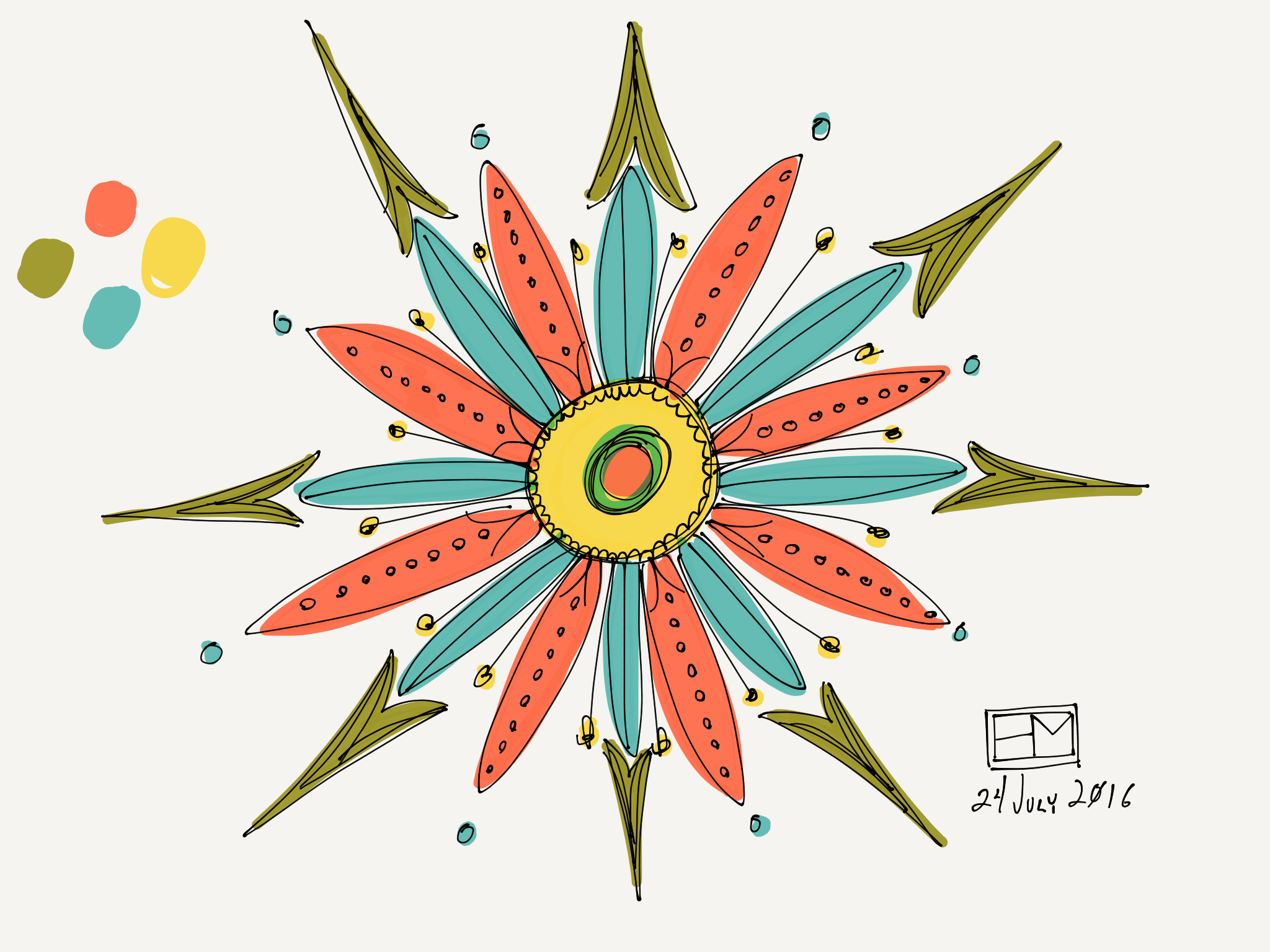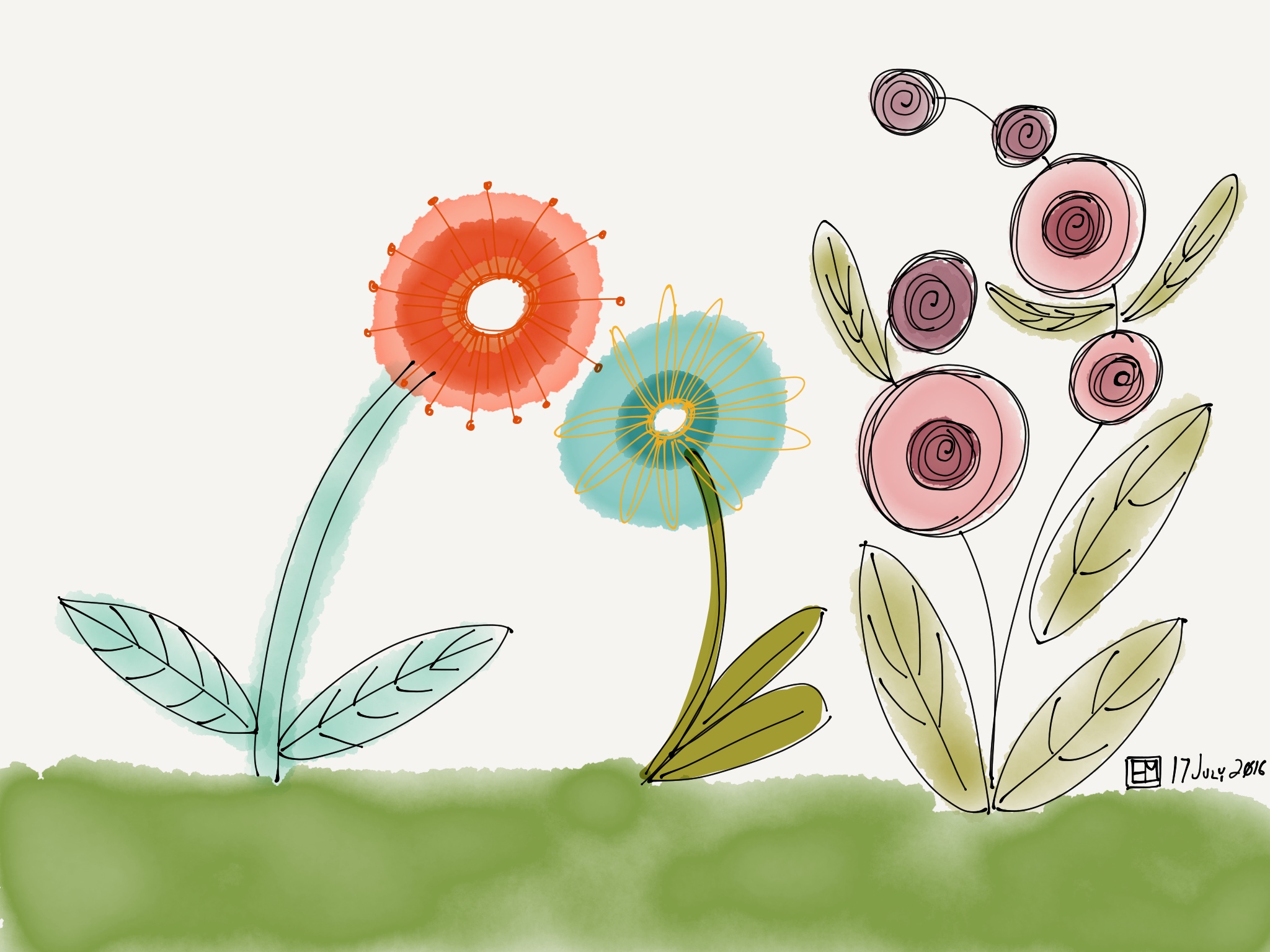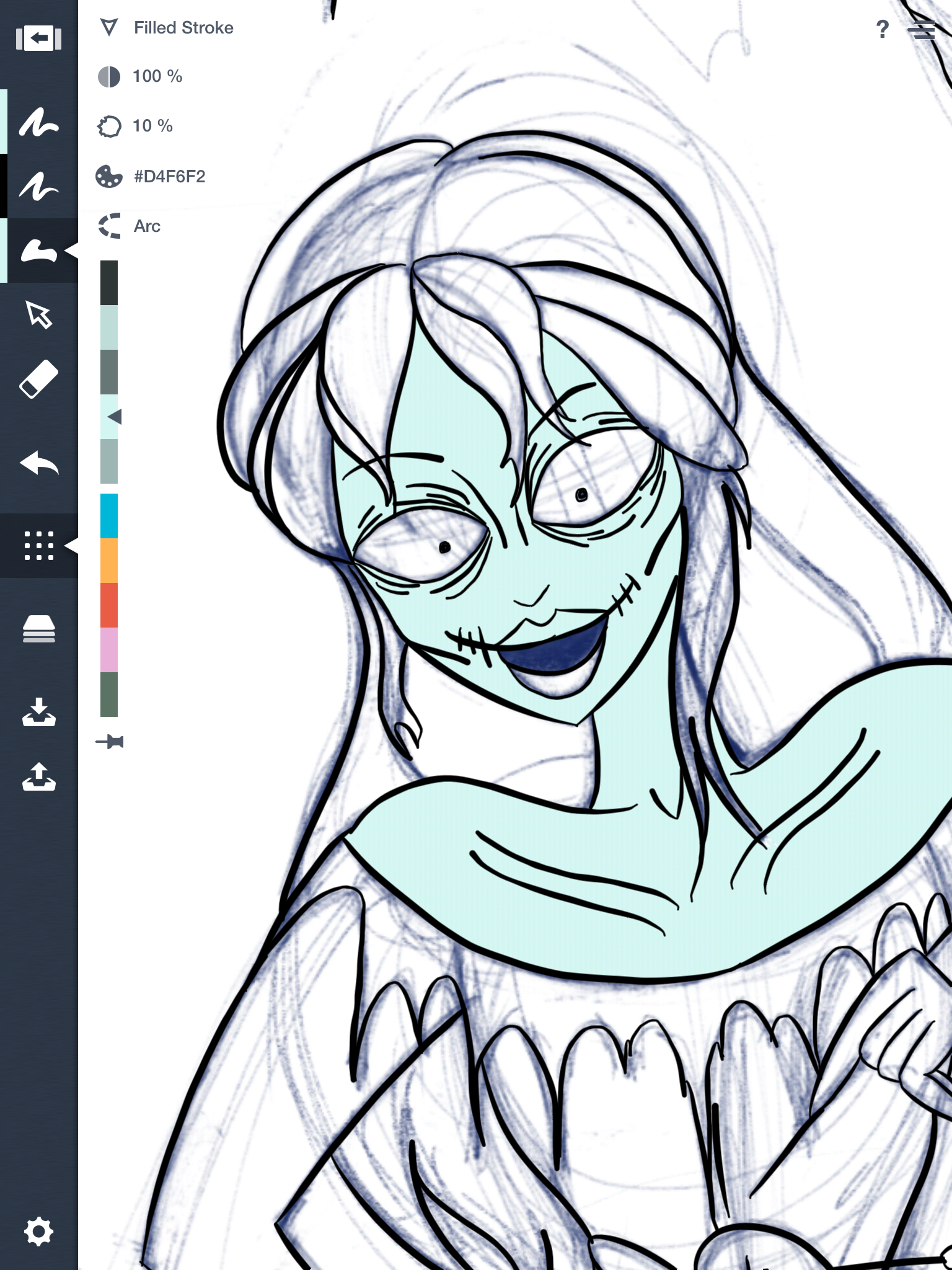I am slowly working my way through the book Craft-a-Doodle, playing with the tutorials for drawing fun little doodles. I got stalled on the exercises in the second chapter though, which was about drawing pugs. The tutorial is very straightforward. The problem is, I didn’t want to draw pugs. To me, pugs seemed to be the signature motif of the artist who wrote the tutorials for that chapter – Gemma Correl. Her pugs are adorable, but they’re also her pugs, and I’m not doing this drawing practice so that I can perfectly imitate anotehr artists.
I opted therefor, to draw cats instead. I know nothing about pugs, but I’ve lived with cats all my life. We have three prime specimens in the house right now, in fact! So, after reading through Gemma Correl’s pug-drawing tutorial, I set baout drawing cats.
The basic idea behind Correl’s pug drawings is that they’re very simple and very cute. Everything is composed of basic shapes, mainly circles and triangles. So I tried to stick to that idea when I drew my cats. However, things didn’t quite workout the way I wanted…
I drew my first cat in Paper on my iPad and immediately ran into problems. Paper doesn’t give me a lot of control over how the tools work. I can pick a tool and I can pick the color to draw or paint with, but I can’t make any adjustments beyond that. And there’s a definite limit to how far I can zoom in. In some ways, that makes Paper the perfect app for doodling, but in others, I feel crippled by the app. I can’t draw as smoothly as I can in other, more sophisticated apps, nor do I have the tactile advantage of working with more traditional media, like markers and card stock. Anyway, I drew the first cat, and here’s how he turned out.

Okay, he’s not bad, but I wanted to draw him with a thicker line and I didn’t have the option to do that. The result was a scratchy little drawing that just disappeared on the page. Since the lines were so thin, I thought maybe coloring him would help him pop out more. I opted to give him Siamese coloring, and discovered that the watercolor brush in paper has some quirks when it comes to blending and layering colors. Frustrated, I decided to redraw my cat in another app.
Here’s cat number two, drawn in Tayasui Sketches. Again, I did a simple pen drawing with watercolor.

To me, this was even worse. The water color blended better, but I had such limited control over the size of the brush that colors were constantly bleeding into areas where I didn’t want them. Keep in mind, I wasn’t using the pro version, of Sketches, although I did pay to unlock all the features in the version I am using, so I’m not sure what the differences is between the two apps. I also don’t know if the pro version would allow me more control over the brush size. That’s something I’m going to ave to investigate. But the biggest problem I had with Sketches was that it worked sooooooooo slooooooowly on my iPad. There was a definite lag between when I drew a line and when it actually appeared. I don’t know what the problem was, but that’s something else I’ll have to look into.
Anyway, frustrated with both Paper and Sketches, I finally opened up my favorite drawing app, Sketchclub, and drew a cat in that. Sketchclub has a pen tool, excelelnt zooming, panning and rotating capabilities, layers, and shape drawing tools. It doesn’t have water color brushes, but it does have plenty of other tools that I think make up for that. And since at this point I was damned and determined to draw a cat the way I wanted to draw one, I ditched the whole idea of a simple doodle and pulled out all the stops to draw a Siamese cat. And here it is!

Again, not a doodle at all, and the complete opposite of the point I think Gemma Correll was trying to make, but this was the one cat drawing I was happy with, so there you go.
This is not the end of the cat saga, of course. I had not accomplished the goal of the tutorial, and I refused to be beaten by this, but I did set the tutorial aside for a while. I’ll show you the results of round two next week!