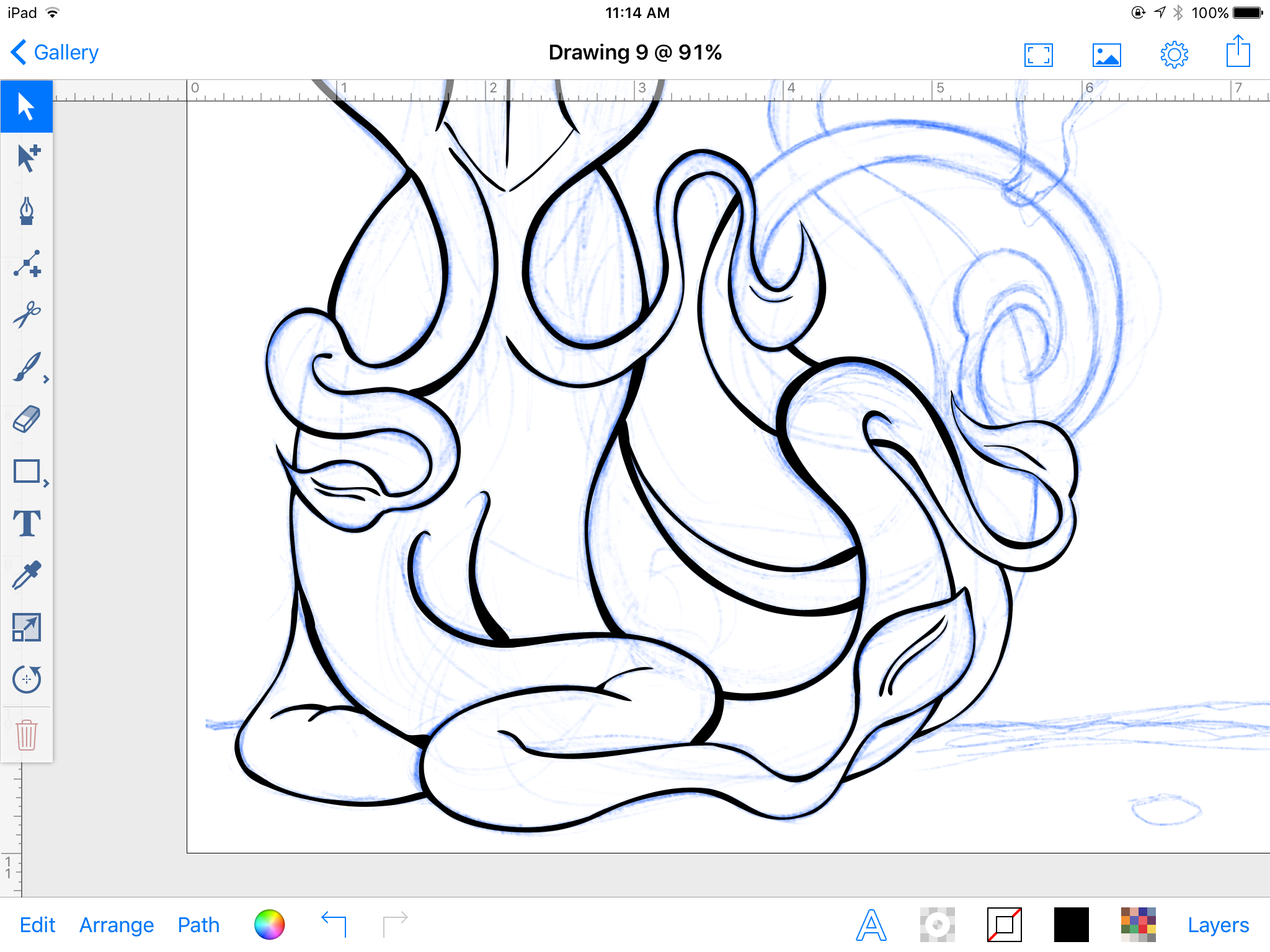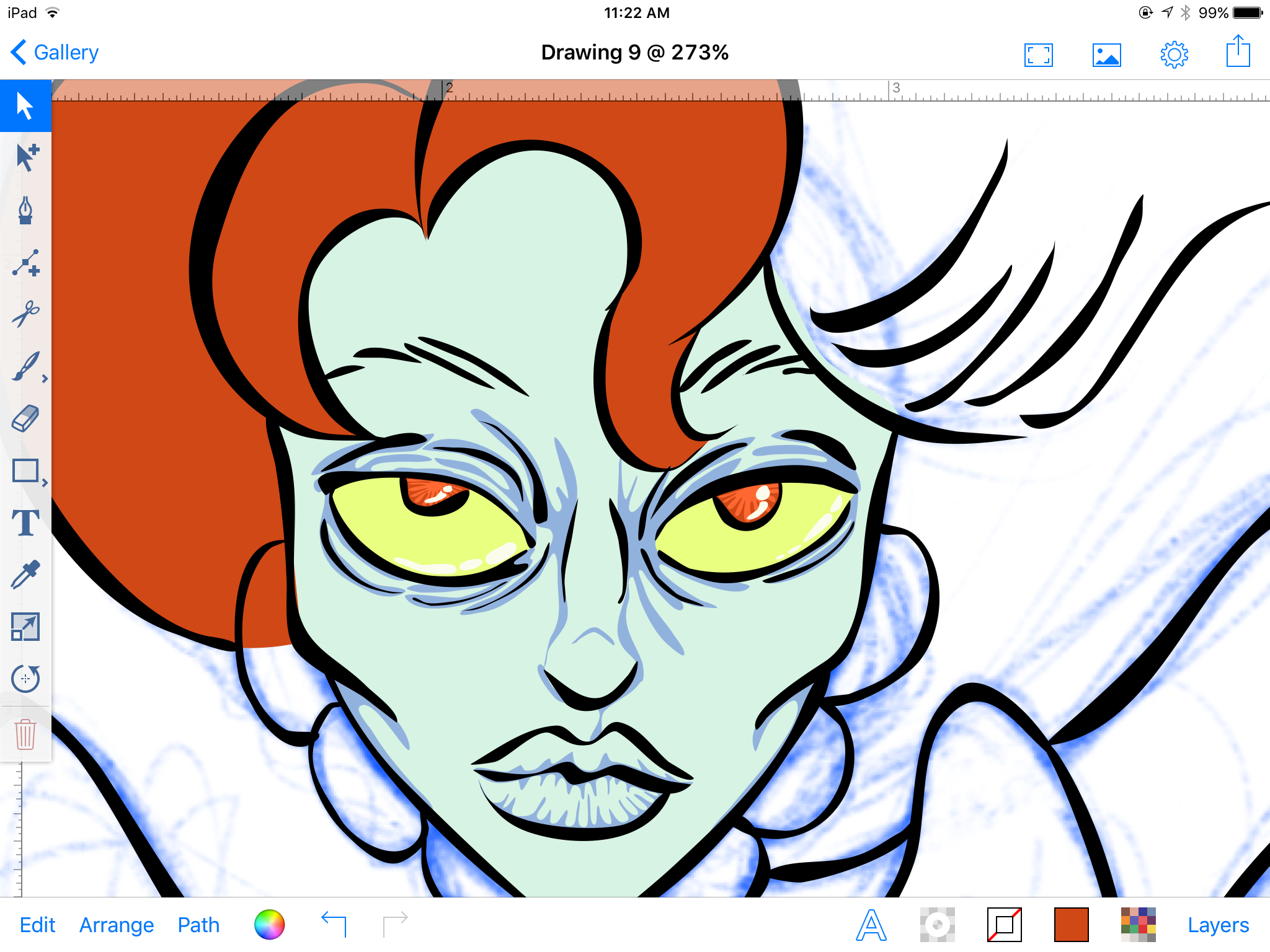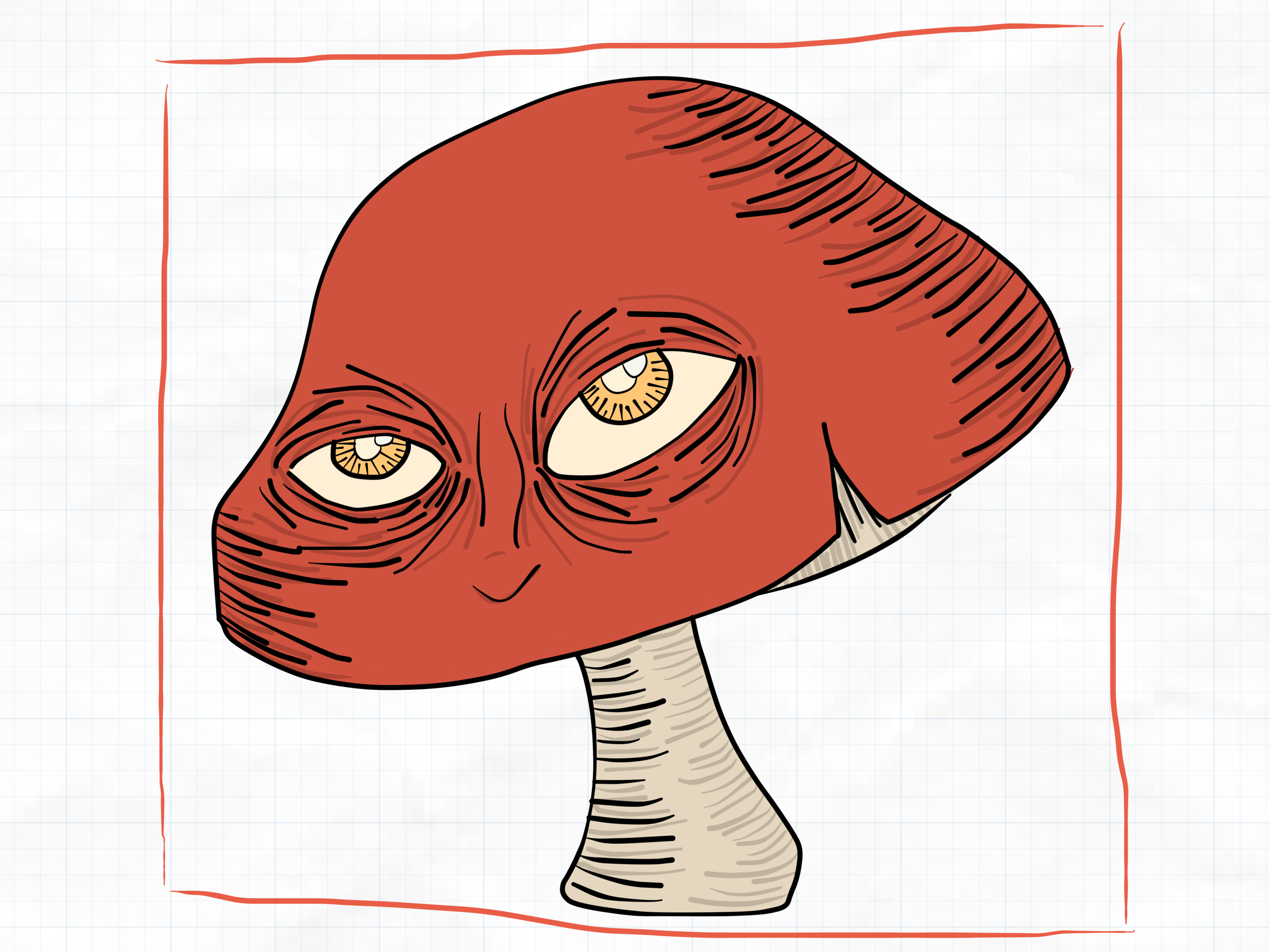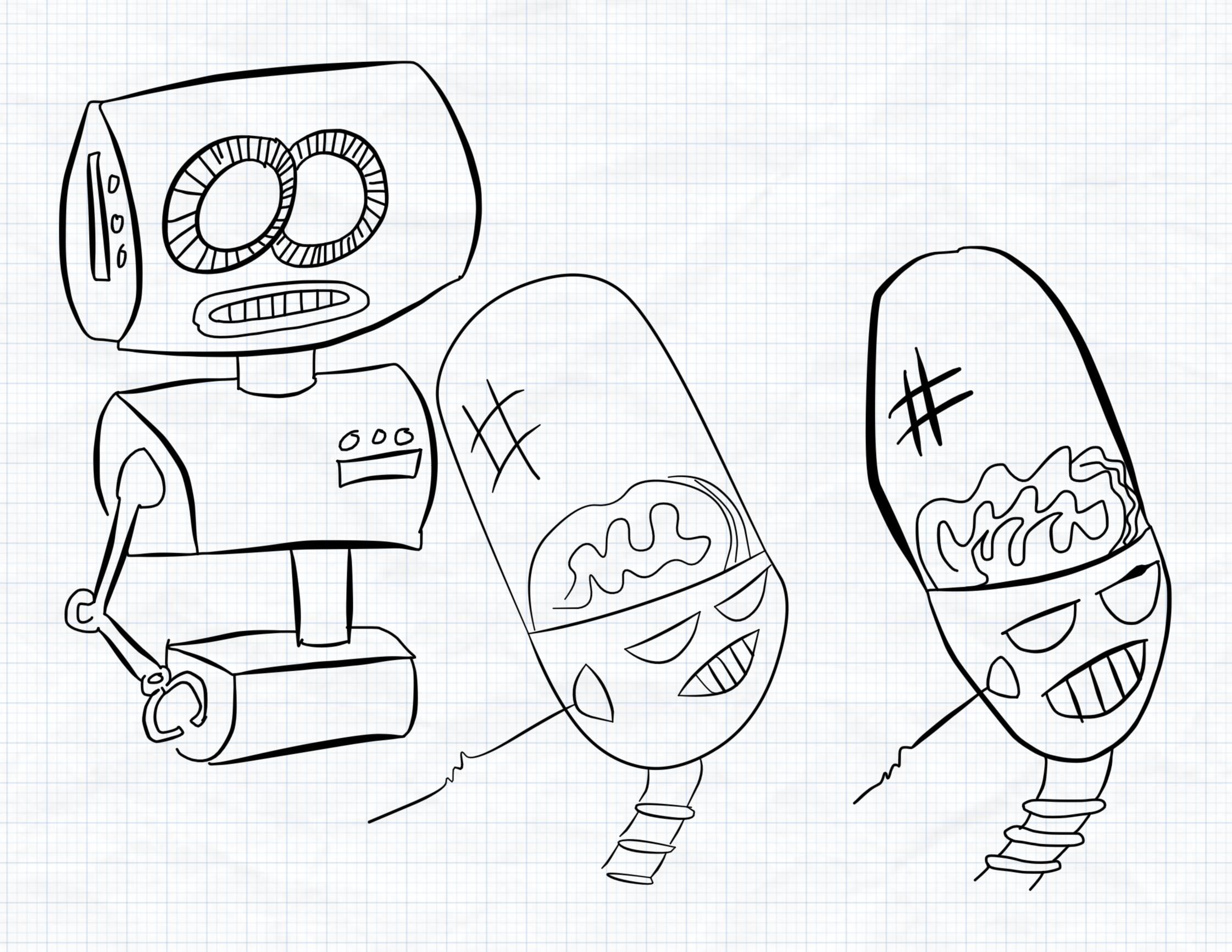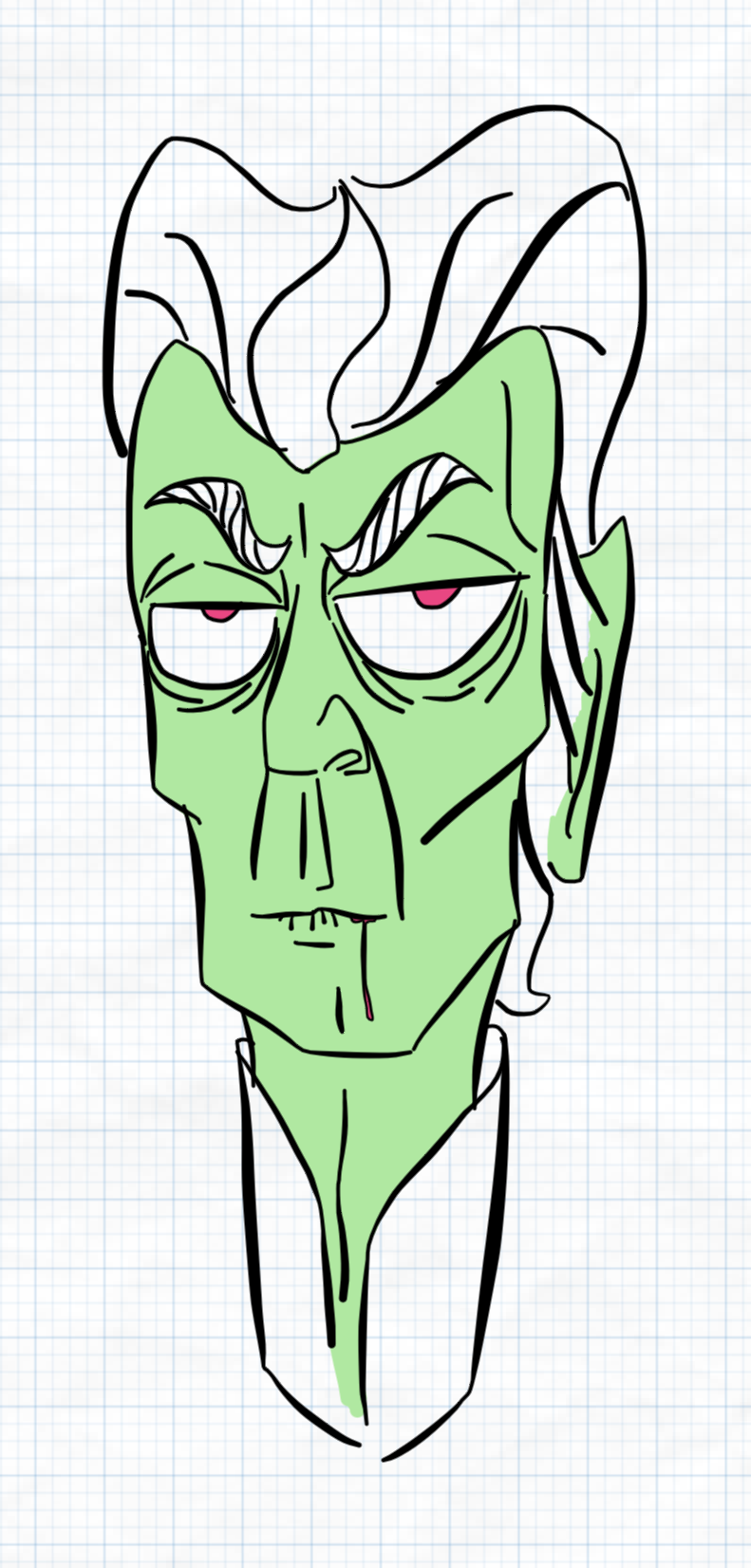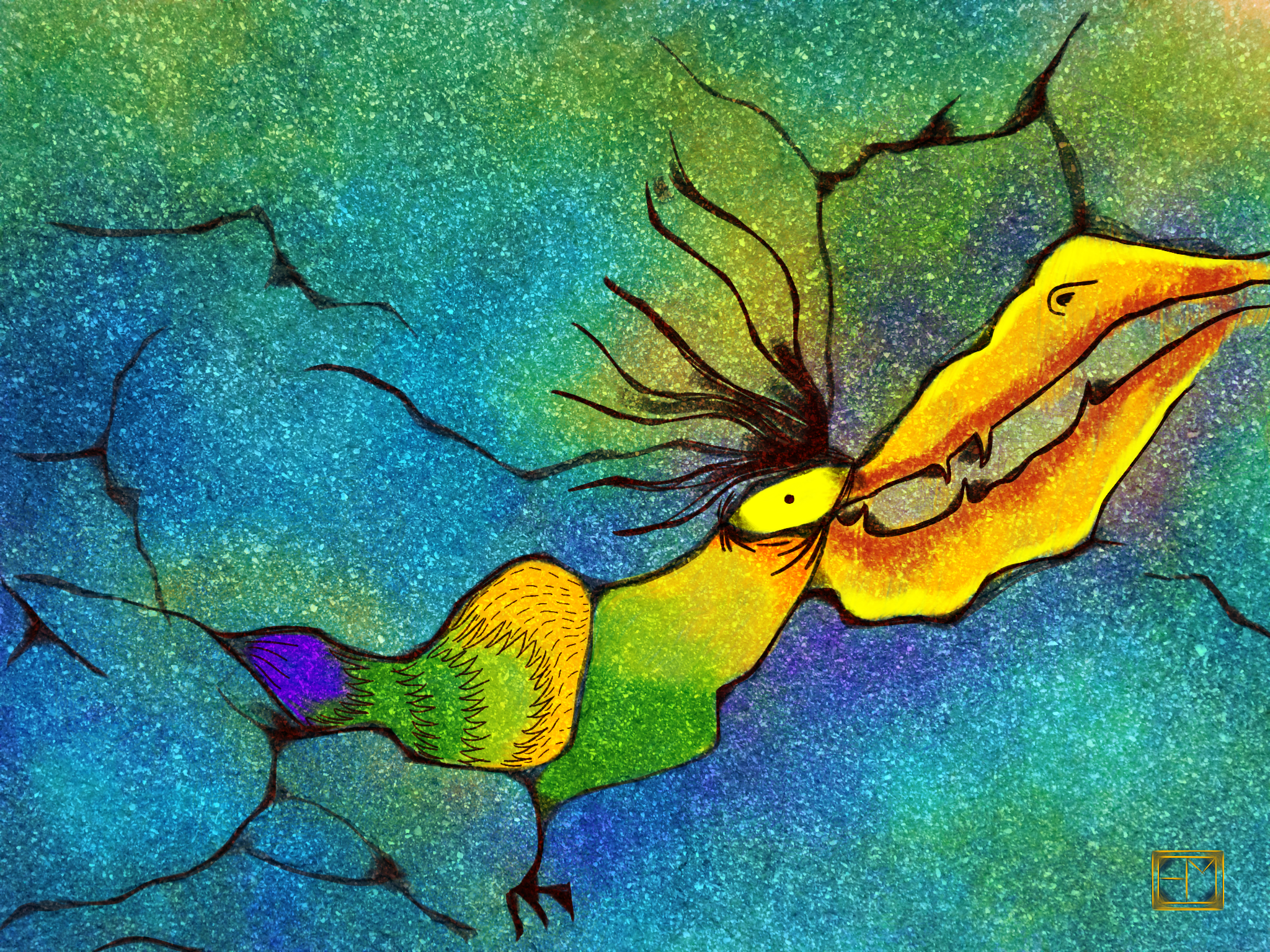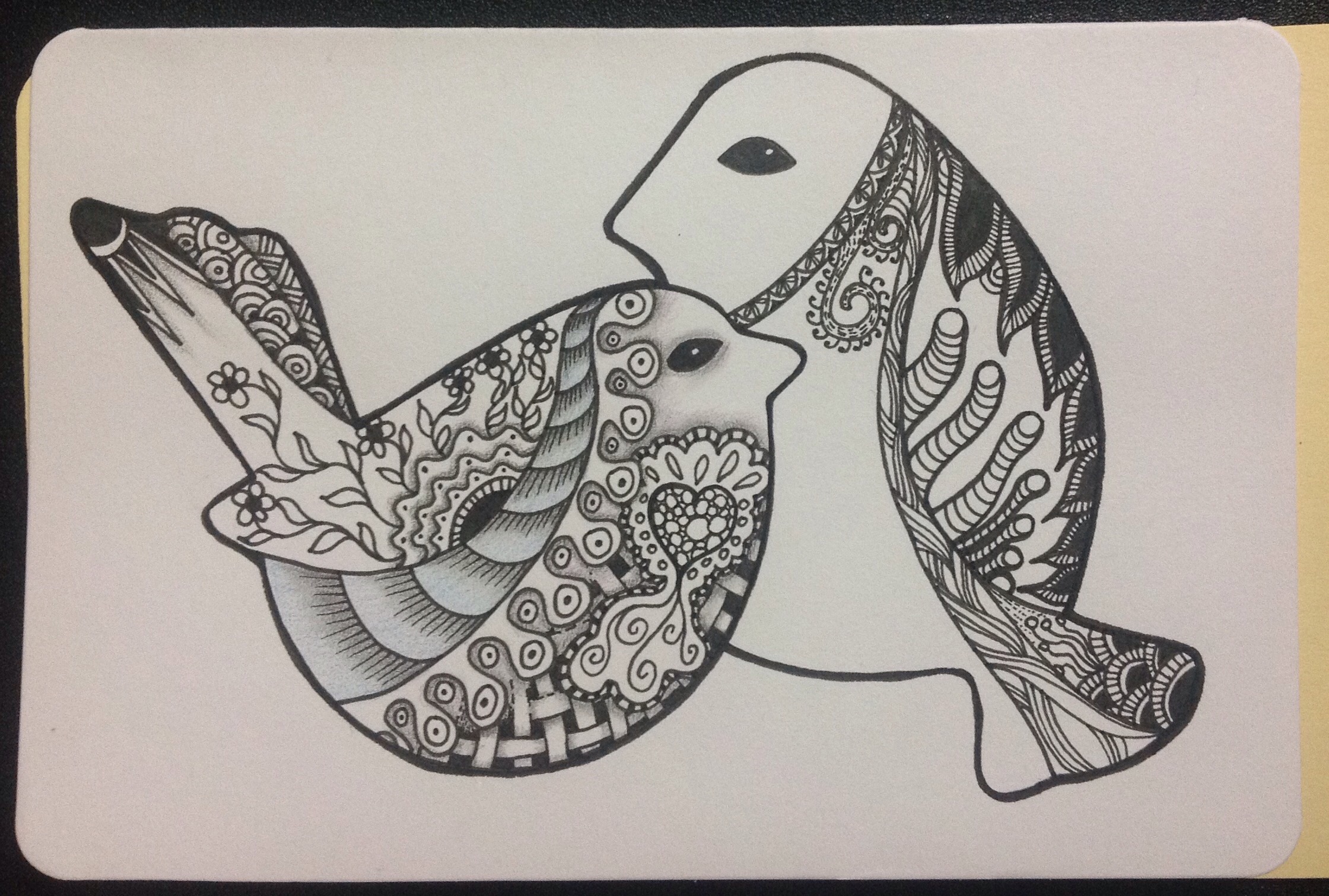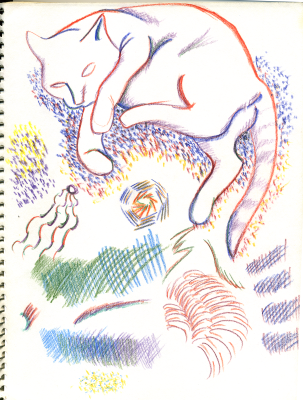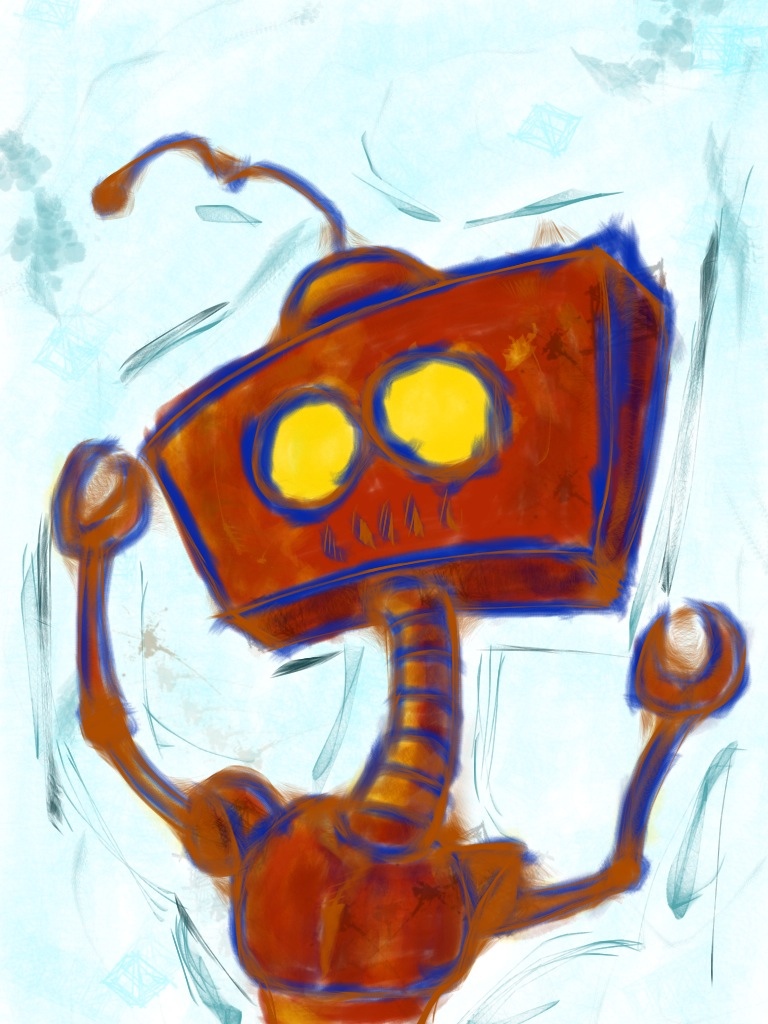I spent this morning working in two different vector drawing apps, seeing what results I could get. I went back to work on the mermaid image first, working in InkPad.
In addition to working on the ink lines (which are actually made by using the brush tool to trace shapes instead of lines over the pencil drawing), I did a bit more work on the colors.
I’ve added some highlights and started work on the hair. I like how I can control the shapes of both the colors and the lines. I also like that I have a dropper to pick up the colors I’ve used so I don’t have to keep hunting for them in a color palette as I work.
After working in InkPad for a while, I switched over to Concepts to play for a bit, to see if I can get some results that I like. Here are the results.
To get a line with variable width in Concepts, I have to set the pen tools to the smallest line width setting. Unfortunately, this doesn’t look very good on large images (at least to my eyes), so I drew a small box on the canvas and zoomed in to do this drawing. Now this is a style I like – shaky, creepy lines that aren’t too big and aren’t too small, that have a nice amount of line width variation. And best of all, I get to color this image the way I like, because Concepts doesn’t let me draw a shape for the fill or let me use a fill bucket. I get to color my drawing like it’s a digital coloring book page!
(And yes, I love coloring, but I would prefer to color my own artwork as opposed to buying a coloring book. Nobody draws the kind of creepy stuff I love to work on. Perhpas I should make my own freaky coloring pages to share with everyone?)
So that’s the results from today. I’m very happily coloring and drawing away!