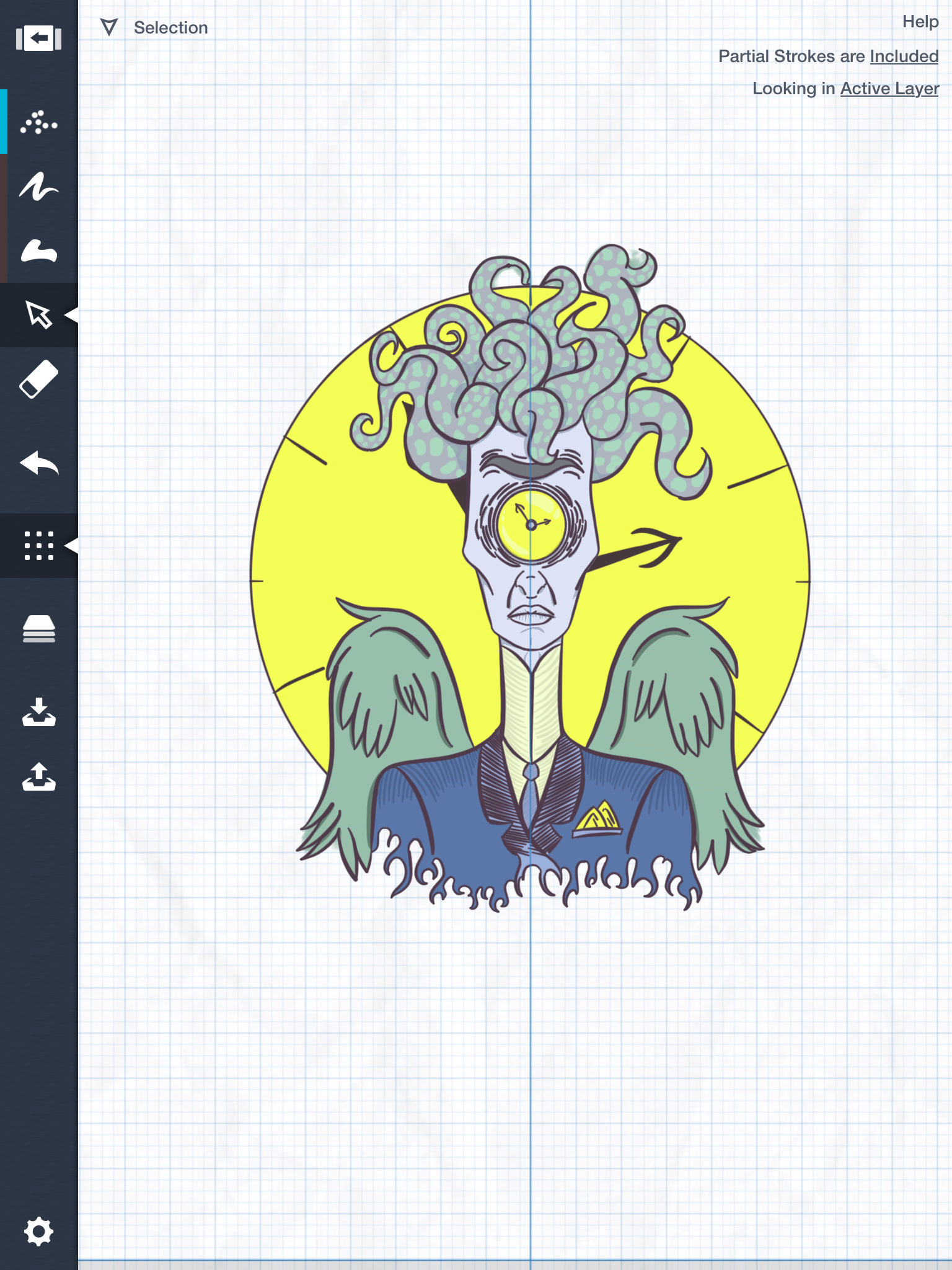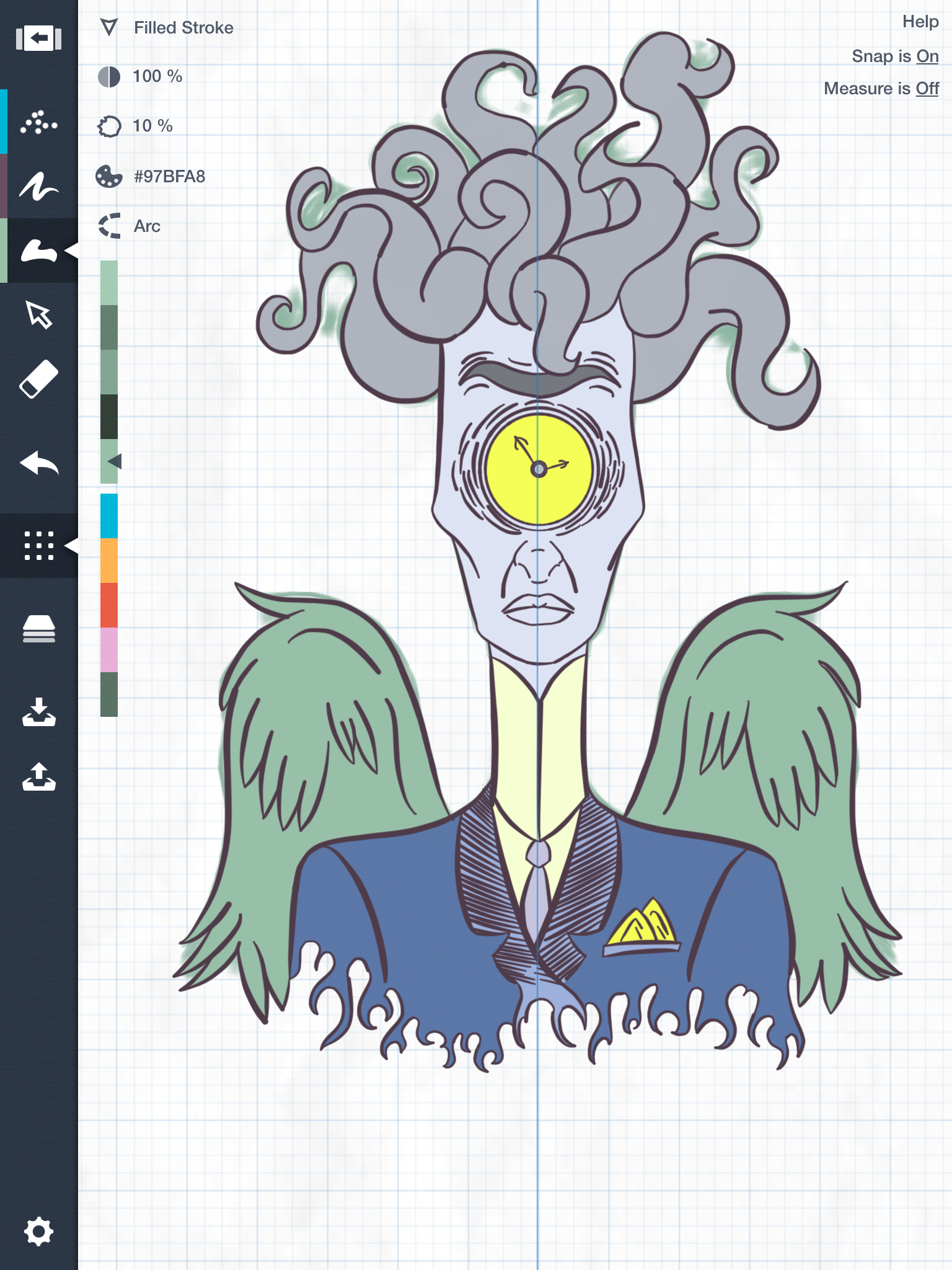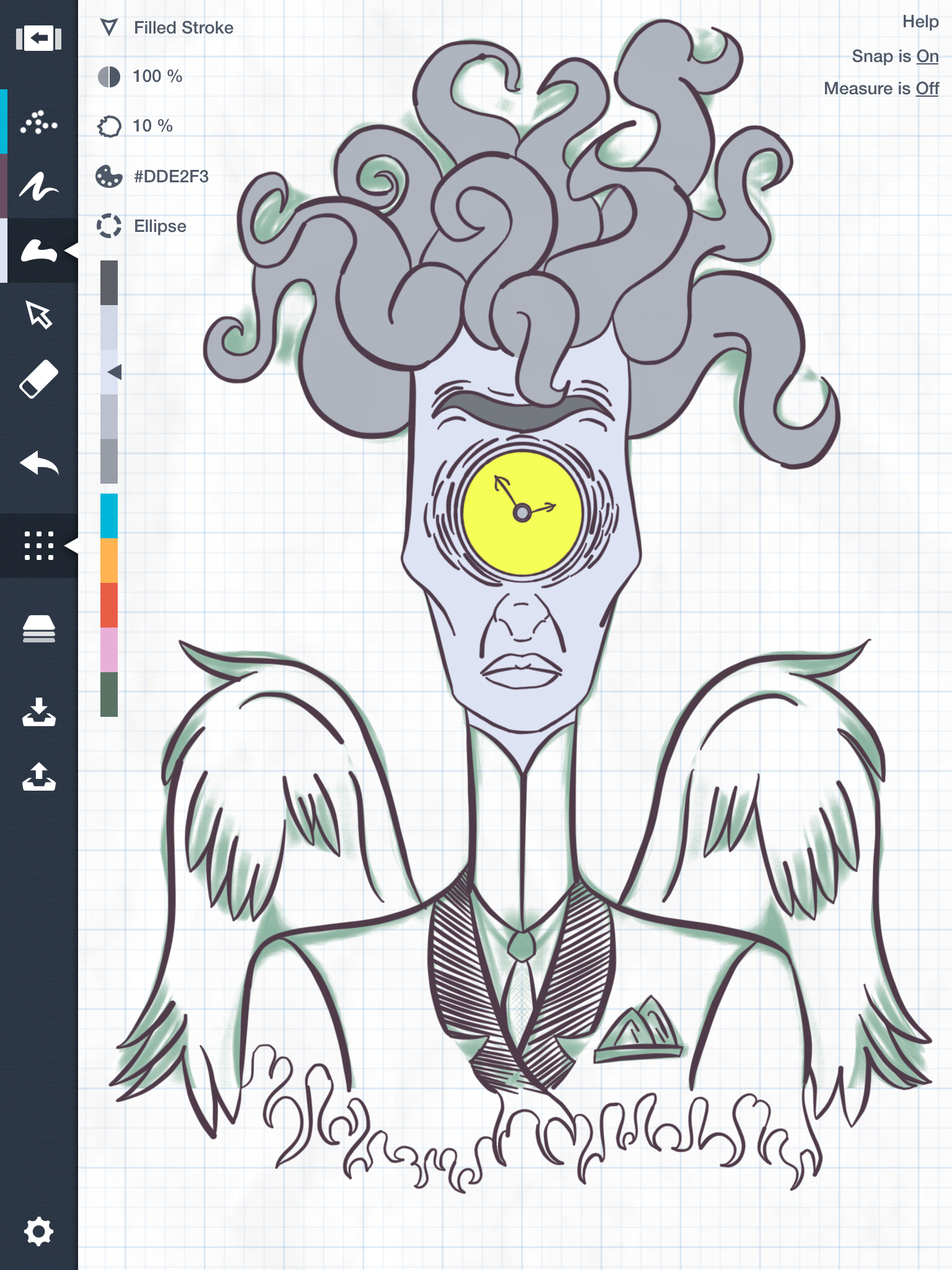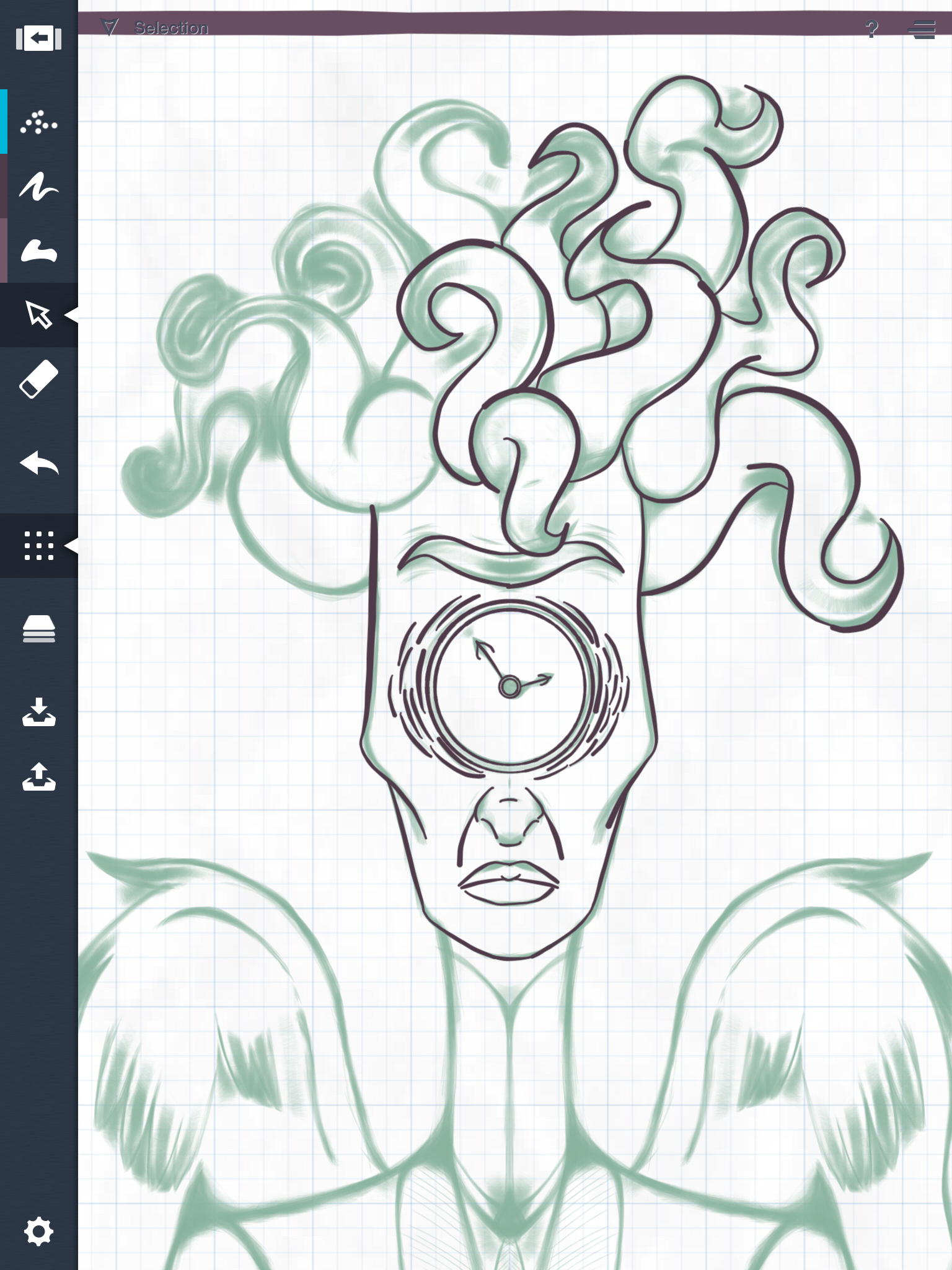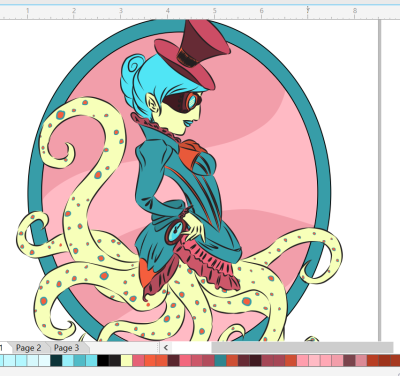Okay, I lied. I did not start another Krampus Raven today. Instead, I started something just for me!
I realize this doesn’t look like much, but it’s the start of a Krampus Cowl (or should that be Krampus Kowl?). Why am I making myself a cowl, you ask? Because every Christmas Eve, the Hubster and kids celebrate what we call “Drag Your Buddhist to Church” night. Yes, Christmas Eve is one of the three times of the year where I am obligated to show up at church. The other two are Easter Sunday and Scout Sunday. Scout Sunday is actually pretty funny, because I’m the one who has to organize the event for all the Catholic Girl Scouts at the girls’ school, and I’m the one who ends up standing with the priest as he blesses all the scouts. Yeah, funny.
Anyway, every Christmas Eve, I run into the same problem. I have nothing appropriate to wear. I don’t go out to a lot of fancy events, see, so I don’t have a big stock of nice clothes. Oh, I have tons of t-shirts and jeans! In fact, I think I may have a t-shirt for just about every occasion you can imagine! Zombie apocalypse? Check. Zombie invasion? Check. Zombie slumber party? Check and double-check!
Okay, so I mostly have t-shirts about zombies. And kawaii food. Which is kind of like zombies if you really, really think about it after having a few glasses of wine. Work with me here, people.
But back to the cowl. This year I have decided that I will have an outfit to wear for Christmas Eve. And because it’s always so bloody cold on Christmas Eve, that outfit is going to be something that will keep me warm. So I’m making this cowl. It will be alternating stripes of purple and black (the OFFICIAL colors of Krampus as declared by me) and run from the top of my neck to halfway down my arms. The pattern is from the December 2012 issue of Crochet World and it is made of nothing more than single crochet, half-double crochet, and double crochet stitches. I have tweaked the pattern a bit by making it in alternating stripes rather than one solid color. I like stripes. I especially like purple and black stripes.
To make this cowl truly Krampus-ish (Krampus-like? Krampus-ian?), I plan to crochet a small skull applique to stitch on the front. I may add crossed holly leaves or crossed bones. I haven’t decided yet.
But this is what I got done today. I will be doing more on it tomorrow, and hopefully, I will also get the other Krampus Raven going. Good night for now!