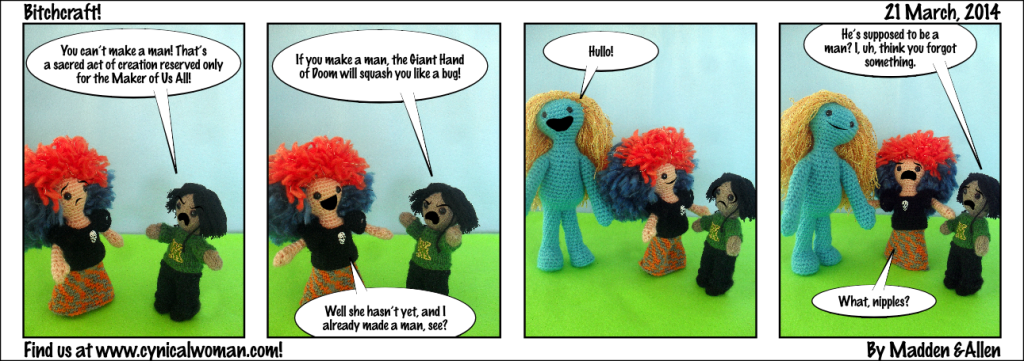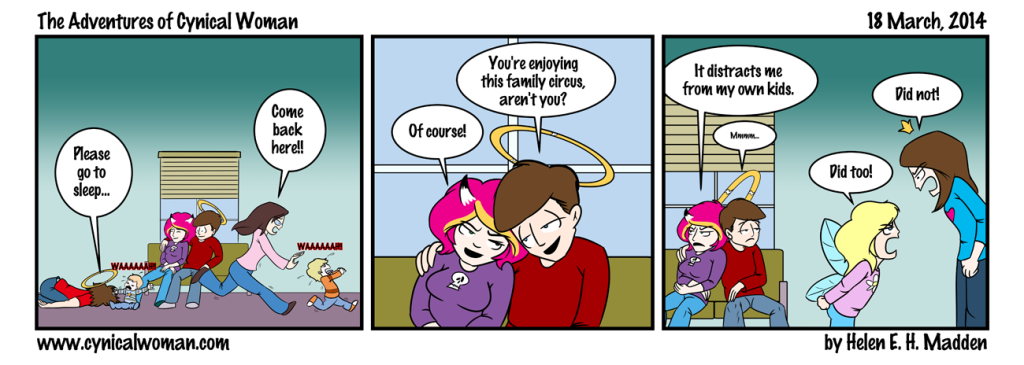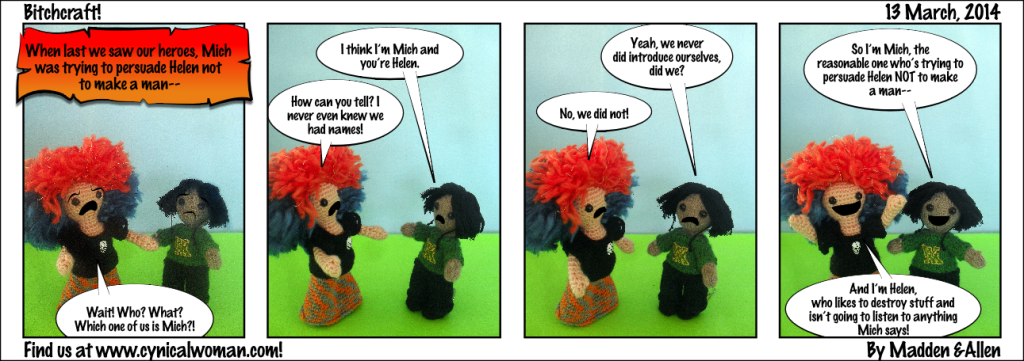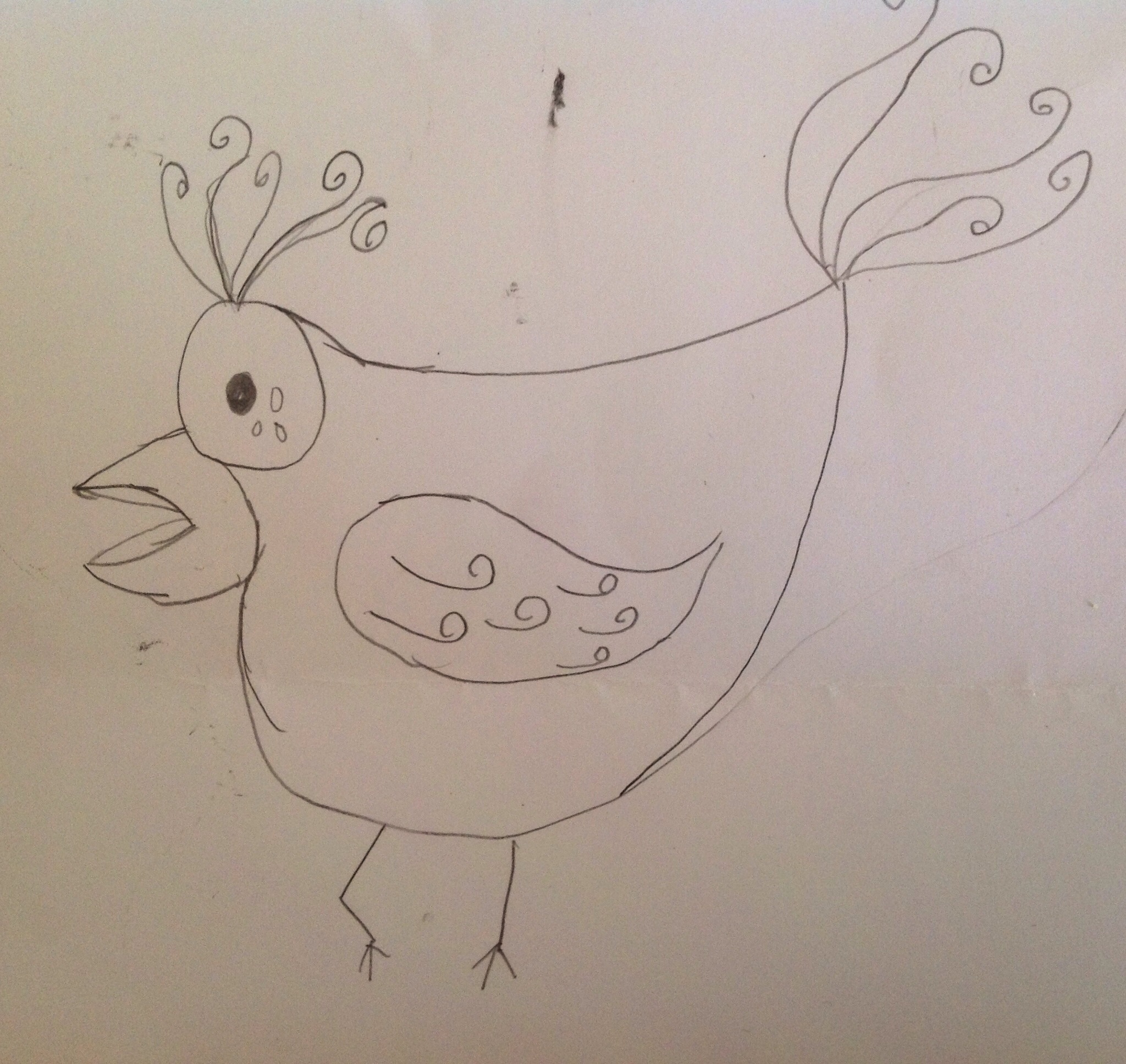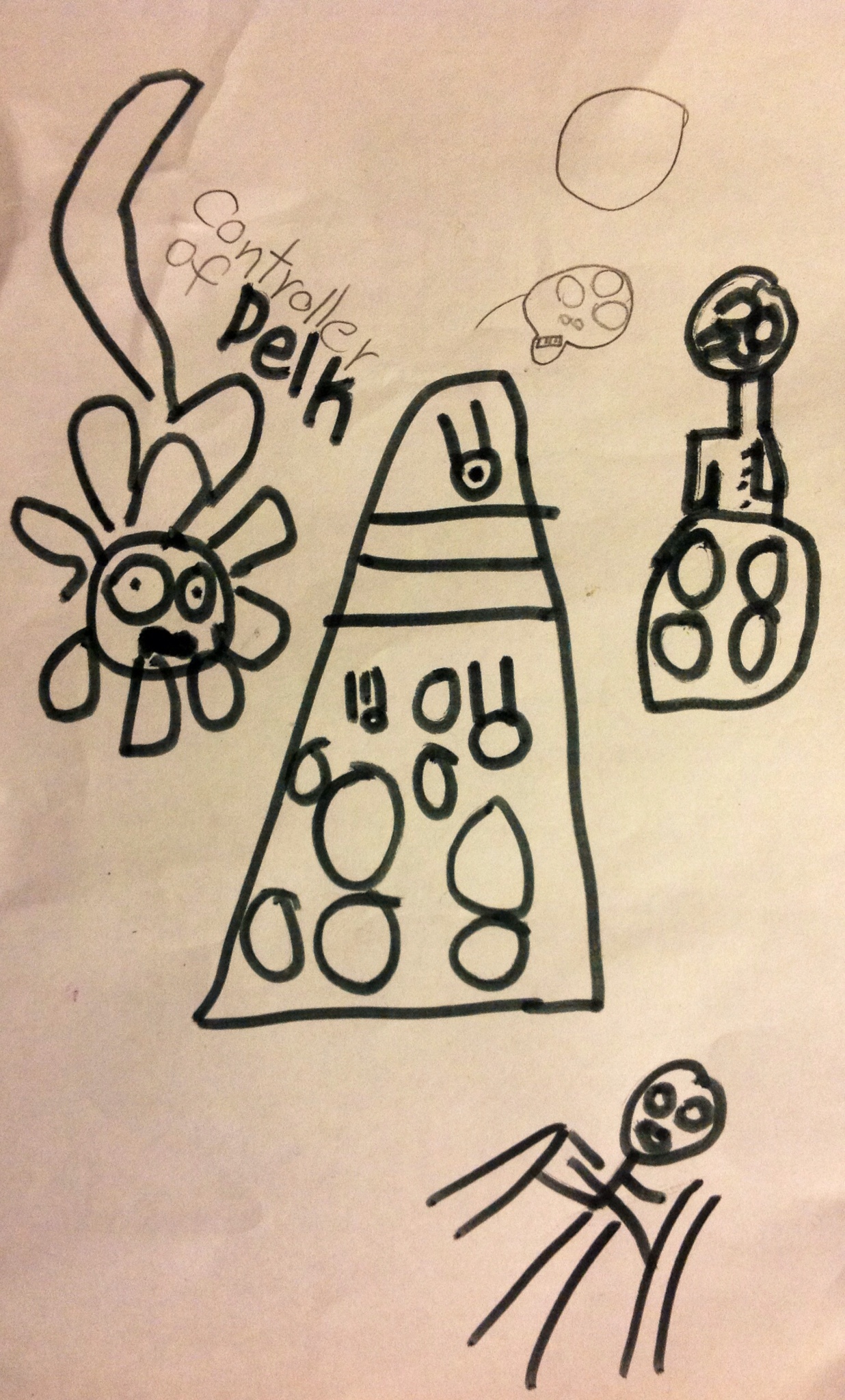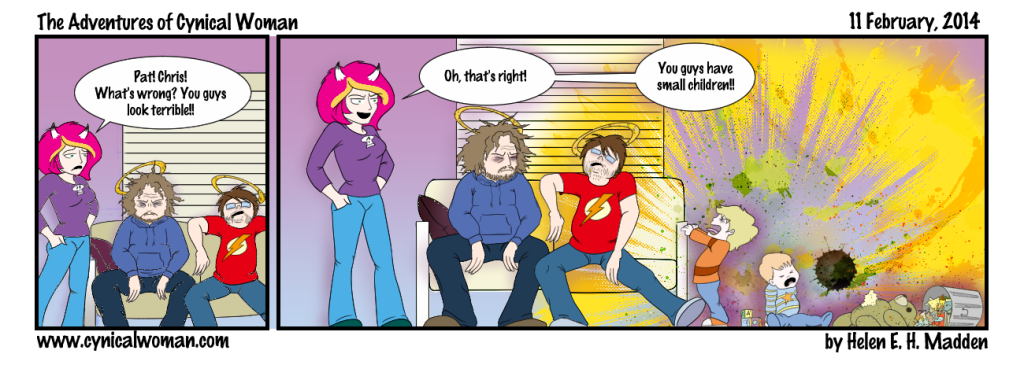I made a man! Well, I made 90-95% of a man. That’s good enough, right?
Category: web comic
web comic
Bitchcraft! Episode 39 – Man Oh Man, part 4
ACW Episode 136! Finally!
Finally! I have finished this webcomic! This is what I get for drawing a whole slew of new characters in the webcomic. Thankfully, this is the last of this series, so for now I can go back to drawing the more familiar for a while.
And now I’m going to be lazy for the rest of the day. So enjoy! I should have a new Bitchcraft cartoon up on Friday 🙂
Bitchcraft! Episode 38 – Man Oh Man, part 3
Oh my! I actually got a webcomic done on time!
Bitchcraft is back. I finally hit a point where I’m feeling better and Girl Scout cookie season has wound down enough that I’ve got a bit of free time. So the next couple of episodes have been photographed and are ready to be assembled.
Meanwhile, I have been working very hard to be lazy. I’ve cut back a lot on my daily list of things to do, and I think that’s helped me feel better. I still have a lot going on, but now if I’m tired, I just chuck everything and take a nap. And I’m sleeping later and going to bed earlier, so that all seems to help.
So here’s hoping that I can continue to get the comics done on time. Because I got lots of stuff to show you guys!
ACW Guest Artist – Princess!
I'm still recovering from being sick. Fortunately, there's only a couple more weeks left of Girl Scout cookie season and I'm starting to get some down time. I am drawing the next comic, but in the meantime, Princess gave me this to share with everyone…
The Goonie Bird!
Actually, I don't know what Princess calls this, but to me, it's a Goonie Bird, and a very lovely one at that. I hope you all enjoy it!
ACW Guest Artist – Pixie!!
I know I'm way behind at this point on both webcomics. I apologize. I am working on them. However, I've been having health problems since September. I've been to see my general practitioner, a rheumatologist, etc., and still have no idea what's going on. And new symptoms keep popping up the longer this goes on.
I am half-way through the pencils for the current episode of “Adventures of Cynical Woman,” and almost have the new character made for “Bitchcraft.” As soon as I get either webcomic done, I will post it. In the meantime, I have hired a couple of guest artists to help me fill in the blanks.
So, this week's episode of “Adventures of Cynical Woman” is drawn by…
Pixie!
This is Pixie's rendition of an episode of “Doctor Who” that we recently watched. You can see the Dalek, both in and out of it's armored pepper-pot; Davros, the creator of the Daleks; and someone who has just be exterminated by the Daleks (lower right corner)
Pixie loves “Doctor Who,” so I'm sure you'll be seeing a lot more of her artwork here. Thank you, Pixie, for helping out your mother in her time of need.
I'm going to bed now, folks. I am having an allergic reaction to something and I just took a dose of Benedryl, so I expect I will be out until well into tomorrow morning.
ACW Episode 135! The Witching Hour
This conversation actually happened, and I had to leave the table afterward because I had to laugh so badly. Princess is nearly 11 and Pixie is 7. There’s at least 10 years between my oldest daughter and my young nephews. (Incidentally, my oldest nephew, Jaleo, is graduating from college this year. Apparently Maddens only breed about every 10 years.) So for years, when the Hubster and I would come to visit the family, all the younger, child-free couples would head out to the bar in the evenings while we stayed in with two screaming kids. It was like clockwork. Five minutes after all the aunts and uncles headed out the door, my kids started howling and shrieking. I honestly think if my brothers- and sisters-in-law had ever stayed in with us during one of those evenings, the next round of Madden babies would NEVER have happened.
In all seriousness though, I understand and identify with what my sisters-in-law are going through. I’ve been there. It’s exhausting traveling with very young kids, trying to get them to sleep, getting through family gatherings and holidays with them. Hell, parenting little ones is exhausting under any circumstances. The only other time I can recall being so tired was when I was stationed at Fort Bragg for Camp All-American. For 6 weeks, I got less than 4 hours of sleep a night, spent all day on my feet marching, running, fighting, performing tactical maneuvers, carrying a 60+ pound ruck sack wherever I went…
Actually, Fort Bragg was a lot like being a new parent!
ACW Episode 234 – Whatsa Matta With You?!
I’m late with this one. This is what happens when the kids are home 3 days straight due to snow, and then the next week one kid is home 3 days straight due to strep throat, and then I have a weekend of all Girl Scouts work right after that. I’m lucky I got anything done in the last 2 weeks.
And yes, Bitchcraft is late too. I’ll have a strip for that ready by Friday.
Girl Scout cookie booth sales start in a couple weeks for us, and I may switch to single panel comics for a few weeks while we get through that. This is usually the busiest time of year for me, so to make sure I meet the my deadlines for both comics, it may behoove me to simplify things a bit by going single panel until we get through March. We’ll see how that goes.
Anyhoo, about the comic above… Pat and Chris are new dads, and they’re both enjoying their status as suck. Their sons are wonderful. I love them both. But I also love finally seeing someone else in our family learning how to deal with having kids, because for a looooooooooong time, the Hubster and I were the only ones who had small children. Jaleo, my nephew getting ready to graduate from college, was the only kid in the family for 10 years, until we had Princess and Pixie, and I’m sure his parents, Elena and Paco, had their hands full as well, and Hubster and I didn’t fully appreciate all they had to deal with.
So it’s sort of like the circle of life. One couple suffers with small gets, then gets to sit back and laugh and point while someone else goes through the same agony. That’s how the world works 🙂
But I love my family, all of them. And they are wonderful, WONDERFUL people.
ACW Episode 243 – Jaleo!
The Hubster and the children inform me that I have drawn Uncle Paco perfectly. Paco is one of Hubster’s 4 brothers. His son, Jaleo, graduates from college this year. No kidding, that freakishly tall kid was an infant in poopie diapers at my wedding. And now he’s finishing college and already got a job lined up at computer software company. I feel old just thinking about it.
With regards to Hubster and his brothers… Hubster is the oldest of 5, Paco is the second child, and then there is Patrick, Carlos, and Chris, in that order. Chris has been in the webcomic once before. His son is Evenrood. Gabe is Patrick’s son. All 5 of the brothers are “saints,” thus the halos. They became “saints” when they were very young. Hubster’s parents traveled often to Puerto Rico, where my mother-in-law is from, and there was an artist in San Juan who painted plaques of saints. The first year they met him, he painted plaques of my father-in-law, mother-in-law, and the Hubster all as saints. The next year, when they had another baby (Paco), the same artist painted a saint portrait of him. And the year after that, he painted one of Patrick. The artist disappeared after that, but when Patrick was older, he painted saint portraits of the youngest two brothers, Carlos and Chris. And their saint names are…
- Saint Jerry, Patron Saint of Good Husbands
- Saint Carmen, Patron Saint of Good Wives
- Saint Michael the Magnificent (the Hubster)
- Saint Paco the Perfect
- Saint Patrick the Powerful
- Saint Carlos the Crafty
- Saint Christopher the Cheerful
And this is why when I draw the Hubster or any of his brothers, they all have halos. So now you know!
By the way, this webcomic was actually all done and ready to be posted yesterday afternoon. Then I discovered something very annoying about Manga Studio 5 and Photoshop.
Do you see the plaid pattern on Paco’s shirt? That’s a Manga Studio material/screen tone. It was originally yellow, but I wanted to make it a shabby sort of blue, so I check the option in the materials panel to make the plaid material a black and white screen tone instead of its original yellow color. I then set the blending mode for the material layer to “color burn” and painted a medium blue color on a layer underneath that. The result was the exact shade of blue plaid that I wanted for Paco’s shirt. Hurrah!
(If none of the above made any sense to you, don’t worry. I’m just being a huge graphics geek here. The basic gist of this is, I wanted to make a yellow pattern blue, and that was how I did it.)
Then I went to export the image as a flattened PNG. That’s the file format I use for all the comics. But for some reason, the exported flattened image lost the blue plaid on the shirt and left me with a gray-scale plaid instead!
“Okay,” I said to myself. “Maybe Manga Studio has a problem with flattening layers with blending modes. I’ll just export this sucker as a layered Photoshop file instead and do the flattening in that program!”
And I did that, and when I pulled up the layered file in Photoshop, I saw that I had all my layers but that the plaid material layer had been set to “normal” as the blend mode so it still showed up as gray-scale instead of faded blue.
Well, that was no big deal. I reset the plaid material layer to “color burn,” got back that lovely faded blue, and flattened all the layers in Photoshop…
And promptly got the same gray-scale plaid material again.
I then spent hours researching what the problem could be. No matter what I tried, I couldn’t get Photoshop or Manga Studio to keep the blending mode of the plaid material set to “color burn.” The moment I flattened the image, I kept getting the gray-scale, “normal” blend mode instead.
How could this be?! I’ve been working with Photoshop for 5 years or so now. I know I’ve flattened images with blending layers before, and not had ANY problems! In fact, just about every image I’ve ever created with Photoshop used various blending modes and I don’t recall having any problems with any of those images! So why was I having problems with this image now?
After hours of searching the web, I ran across a comment that pointed me in the right direction. It was a short comment, buried deep in the responses to a graphics forum post from someone who had had similar problems to me a few years before. The comment mentioned how someone at Adobe had really screwed up when the wrote the code for the “color burn” blend mode.
And that’s when I realized that I had never used the “color burn” blend mode in an image before. I know I’d tried it while working on some images, but the result was never something I liked and so I switched to another blending mode instead, like “overlay” or “soft light.” So I opened up the layered comic in Photoshop again and this time set the blending mode for the plaid material to “soft light,” and then flattened the entire image. And it worked just fine. “Soft light” works a bit differently than “color burn” so I got a different shade of blue, one not so perfectly faded. But hell, it worked!
So that was the problem. The “color burn” blending mode in Photoshop (and apparently Manga Studio as well) is pretty much all screwed up, at least in CS3. It was such a tiny little thing in the end, and it took me only 5 hours to figure it out!
You live and learn. Painfully, most of the time, but still, you learn.
Enjoy the webcomic. I’m getting started on the next one tonight!
Bitchcraft! Episode 37 – Man Oh Man! part 02
My apologies for being late today. I had another joint pain flare up yesterday that put me out of commission all day. Plus the kids have now been home from school 3 days straight due to snow. That tends to slow down my work schedule, if you can believe it (believe it).