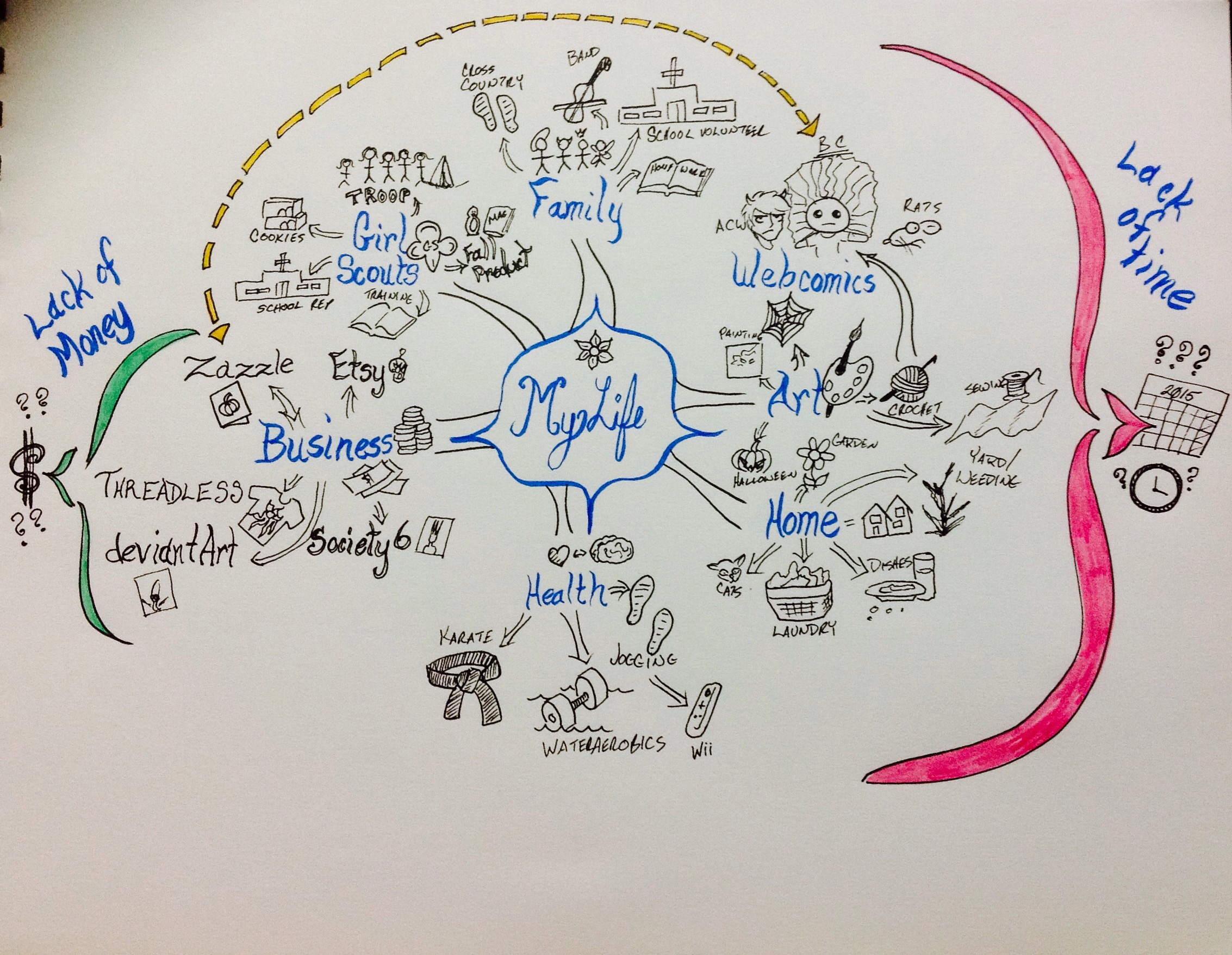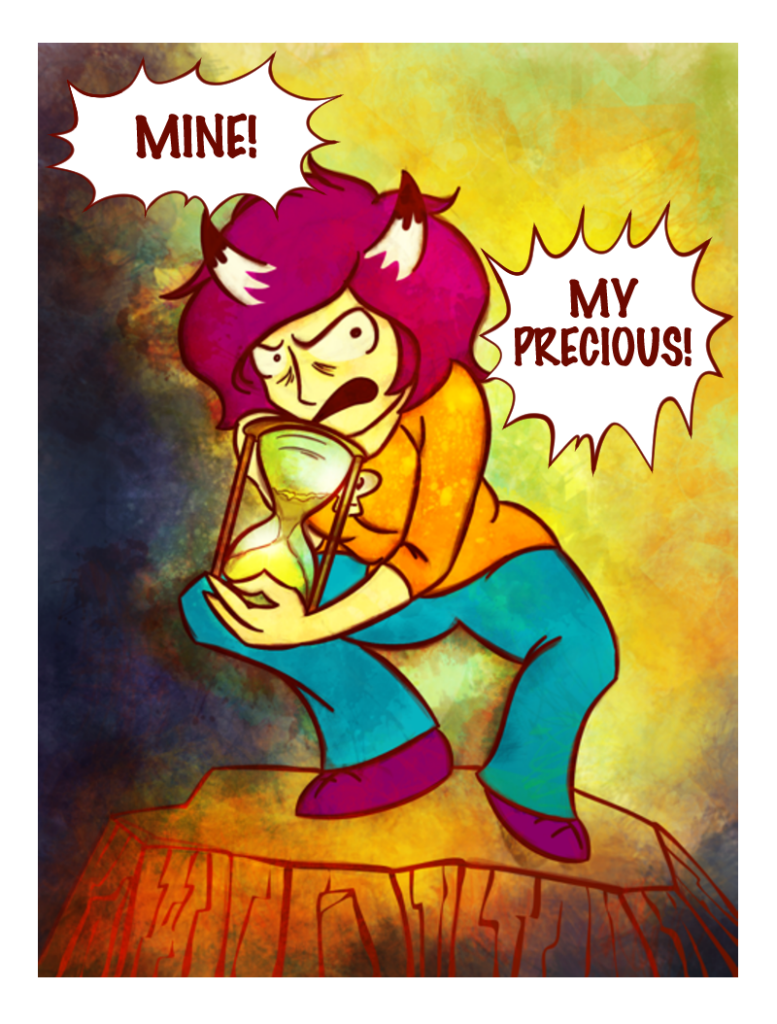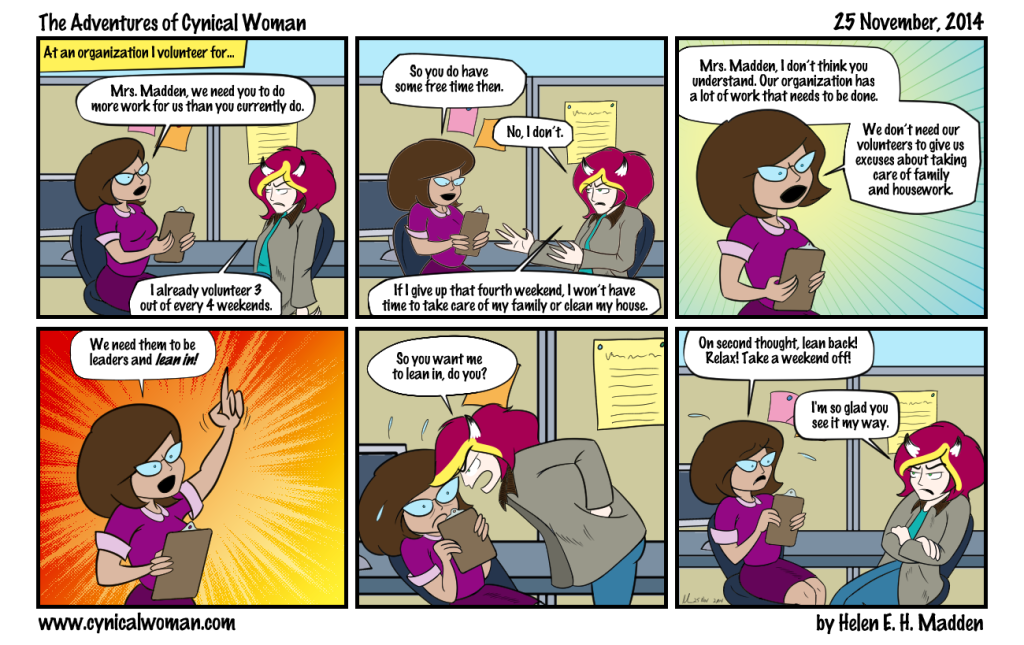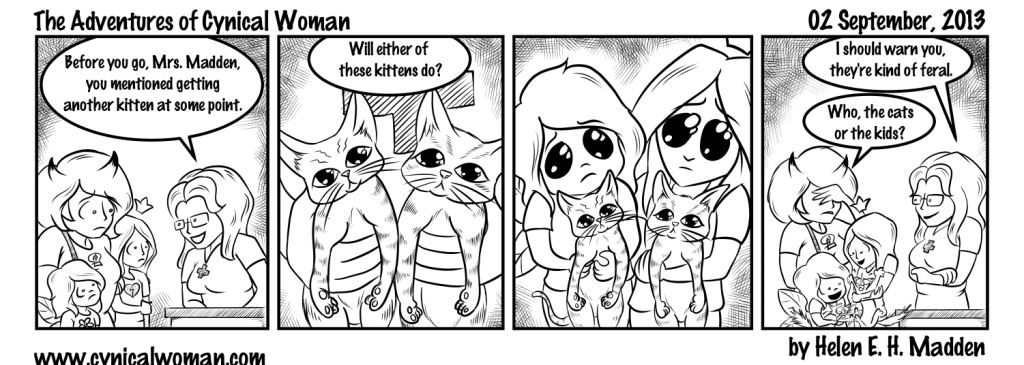So, which one of us does the paperwork better?
Category: Work-at-Home Mom
April’s Theme! Bring Out Your DEAD!
Hey everyone! I just wanted to post a quick note about April’s theme. I mentioned in my last post that I want to revive my art career. After thinking about it, I decided that I’d label this month’s theme “Bring Out Your DEAD!” Because if this were a Monty Python movie, you just might here my career say, “I’m not dead yet!”
So I will be posting images of artwork in progress for the Zazzle store (I’m working on greeting cards for people you hate!), and just for laughs, I’ll post pictures of my garden in progress. Yes! The Black Thumb rides again! I’ve already successfully grown several seed pots of…. mold. So much for heirloom tomatoes!
I may also pick up a few craft projects that I left languishing in Limbo. Remember the spider web poncho I was working on in October? Yeah, I found that last weekend while I was cleaning up my room. I think I should probably finish that, and maybe a couple other projects that didn’t quite get done.
So that’s what’s going on. And if you have any half-dead projects lying around that you want to revive, let me know! I’d be happy to cheer you on as you finish them, and even post a link to pics or blog posts about your work!
So let’s get cracking! We’ve got dead things to reanimate!
A Mind Map of My Life – It’s a Mess
I’ve been reading an interesting book called The Doodle Revolution by Sunni Brown. It’s about the importance of visual communication and how drawing simple doodles can enhance learning and productivity as well as aid in creativity and problem solving.
I have two degrees in communications, with an emphasis on visual communicatin, so I’m very interested in what I’m reading in this book. I’m also at a point in my life where I’m trying to sort out all the competing demands on my time to figure out what I want my priorities to be. I’m not sure yet how I’m going to do that, but here is the mind map I doodled today that shows what I deal with on a daily basis.
There’s a lot going on here. The big take-away I get from this is that I have a lot of things to do, and very little time to do them in. Or rather, I have the same amount of time that everyone gets, but I don’t know how to squeeze in all I have to do.
The other big thing I notice is that I have a lot of possibilites for making money, but I’m not spending enough time on any of them to actually make money.
I’m sure if I were to make a map of what my life looked like a few years ago, things would look very different. When Princess first started school, I actually made a bit of money every year. I spent my time writing and selling short stories and I did a lot of art work for small publishers. I had a thriving career, and I loved it. But as I got more and more involved in Girl Scouts and the kids got further along in school, my time evaporated and so did my income.
I’m not sure how to get back to making money, because I’m not sure if I can get my time back. But that’s something I intend to work on, and hopefully you’ll see the results here.
Professional Education for Artists AKA Boondoggle Time!
I recently made the switch from Adobe graphics software to Corel. Or rather, the switch back. The first graphics software package I owned was an early version of Corel, and I kept using Corel for years. But after a number of years, I began to notice that there were fewer and fewer tutorials and how-to books for Corel Draw and Photopaint, but there was plenty of material out there for Adobe Illustrator and Photoshop.
So I decided to make the switch over to Adobe. It was more expensive (a LOT more expensive), but Adobe was the industry standard, and there was plenty of learning material out there to help me make the switch.
That was maybe five years ago. And everything was going just fine… on the Photoshop side of things. I love Photoshop. The mask layers, the customizable brushes, blend modes. It was FANTASTIC.
Adobe Illustrator, though? Not so much.
I was using CS3, and I discovered that things that had been easy to do in Corel Draw, like setting up transparency and gradient fills, were not so easy in Illustrator. The fact that I had to create a layer mask to create a transparency for an object drove me crazy. And I never could seem to get the hang of selecting objects in layers. These were things that were much more intuitive in Corel, I thought.
Then to top things off, Adobe switched from selling software in actual boxes to a subscription only mode, and that was the straw that broke the camel’s back. I simply cannot afford to pay for the subscription model. When I buy graphics software, I usually upgrade maybe every other version, sometimes less frequently than that. It’s what I can afford.
Corel still sells its software in physical boxes as well as in download format, for far less than what I paid for Adobe CS3. And on top of that, I was able to find the most recent version of the Corel Draw suite on sale! The switch back was a no-brainer.
There are plenty of new features in both Corel Draw and Photopaint, so I have some catching up to do, and while there still aren’t as many tutorials for Corel as there are for Adobe, now that I’ve been on both sides of the fence, I’m better at translating Adobe tutorials into Corel. In fact, that’s what I spent most of the day yesterday doing.
I found this tutorial over at TutsPlusDesign. There were a few steps I decided to handle differently. I prefer to weld and trim shapes rather than use a clipping mask (called Power Clip in Corel). But the end result was the same!
I’m pretty happy with how this turned out, and I look forward to spending more time working through tutorials for Corel. Yesterday was a very nice, relaxing day, spent focused only on artwork, with no time whatsoever spent on Girl Scouts (thus my reason for calling this a “boondoggle” day). Still, even for a boondoggle, I think it was time very well spent.
So what do you think? If you know of any resources for Corel Draw or Photopaint tutorials, let me know. I’m thinking of taking one day a week and devoting it to working through tutorials, just to improve my professional skills… and maybe enjoy a little boondoggle in the process.
Evil Time Management – Scheduling EVERYTHING!
Did you make New Year’s resolutions? I did and did not make resolutions. I don’t like making year-long commitments to anything other than to the Hubster, my kids, and the cats, and the only reason I make such lengthy commitments to them is because they’re living, breathing creatures capable of making my life miserable if I don’t do what I should do for them. Seriously, if I fail to feed someone, they might poop in my shoes. And no, I refuse to specify whether it’s the cats, the kids, or the Hubster who does the pooping.
So I won’t make any promises regarding anything else for a year. I know better. A year is too long to plan for. But I am willing to make a resolution for say, the next three months. Three months I can do. I can comprehend that amount of time. I can tell you what’s going to be going on in three months. In this case, it’ll be the end of Girl Scout cookie season, the start of spring, planning for the troop camping trip, Easter, warmer weather, etc. I can get my head around that. I’m pretty sure where I’ll be at that point in the year, and that lets me plan out how to handle a resolution for three months.
Plus I’ve read all these articles that say to only make resolutions for three months, because that’s about the amount of time most people can handle for the reasons I mentioned above. (I like being validated by popular science.)
One of my resolutions for January, February and March is to schedule each day the night before. I actually have this in a checklist app on my iPad, so I can track how well I keep up with this resolution for the next 3 months. The idea here is to look at my calendar each night, and assign blocks of times to the things I know I need or want to do. And I decided to get into the details on this. I’ve been scheduling time for things like exercise and work, but I’ve also scheduled time each day for chores and eating and bathing. Yes, I am scheduling when I take a bath. Because with two kids in school, I have come to learn the hard way that if I don’t schedule things, they won’t happen.
Plus, I’ve also learned that if I don’t fill up my calendar in advance, someone else will be more than happy to fill it up for me.
It’s nice for me to be able to look at my calendar when someone asks me to do something and be able to say, “Sorry, I don’t have time for that this week. My schedule is full. I have appointments all day, every day this week.” The trick, of course, is to actually have those blocks of time schedules, but also to list them on a schedule in such a way that it looks like each of those blocks of time is an appointment with someone very important. And really, they are appointments with someone very important. They are appointments with ME.
So yeah, I will schedule my time at the YMCA… with my personal trainer… who just happens to be me. No one will ask me to skip an appointment with my personal trainer. I just don’t tell them that my personal trainer happens to be me. Because it’s none of their damn business.
And yeah, I will schedule an appointment at a local spa… which just happens to be my own bath tub. Spa appointments are an investment in my health, and no one will ask me to give up a spa appointment, because hey, it’s an APPOINTMENT. So what if the spa is my own bath tub, and the appointment is only with me? It’s important that I get to my spa appointment on time!
On my calendar, helping the kids with homework becomes an appointment with their tutor – me. Drawing webcomics and writing blog posts become appointments with a client – me. Doing laundry and washing dishes become appointments with my cleaning service – me. Watching cartoons on TV (hell yes, I’m going to schedule time for that!) becomes an appointment to do research for my most important client – ME!
ME! ME! ME! My schedule, I have decided, needs to be all about ME! My priorities, my needs, my family, my down time, my hobbies, MEEEEEEEEEEEE!!
For the next three months, every night before I go to bed I will schedule the next day. And while it may be a pain in the butt to put down every single little thing I need/want to do for myself and my family, it’s much better than leaving a lot of free time on the calendar for someone else to try and steal.
So, did you make any resolutions? Let me know!
ACW Episode 256 – Don’t tell me which way to lean
The above webcomic is not about Girl Scouts. Or rather, not just about Girl Scouts. It’s about all the organizations and groups I’ve volunteered with over the last several years. I’ve had conversations about leadership and “leaning in” with all of them. Some of those conversations were subtle suggestions that I might take on more work. Others were outright demands for my time and energy. In the worst cases, people simply refused to believe that I do not exist just for them. So what if I have two kids, a husband, parents, and friends who need me? That’s not their problem. They don’t care that I have my own work that I love to do and don’t get nearly enough time to spend on it. And forget trying to tell these people that just like everyone else in the world, I only have a limited number of hours in the day.
“Get up earlier!” one person barked at me. “Then you’ll have more time for our organization AND your work. Sleep is for the DEAD!”
The problem with that, however, is that if I give up sleeping to do more volunteer work, I’ll be dead sooner rather than later.
I don’t want to die soon, and I don’t want to give up everything in my life to BE A LEADER AND SAVE THE WORLD. So when people who want to fill up all MY TIME with THEIR PRIORITIES tell me that I need to “lean in,” I remind them very firmly that I am leaning in, every single day. I lean into taking care of my kids, spending time with my husband, helping out my family and friends. I lean into drawing webcomics and digital art. I lean in like a BOSS when I sit down on the couch to crochet. Just because I choose to make my priorities MY PRIORITIES, that doesn’t mean I’m not a leader and I’m not leaning in.
It just means I choose which direction I lean instead of giving up my life’s direction to someone else. And that is the very definition of being a leader.
Happy Thanksgiving everyone. Lean back, relax, and enjoy the holiday.
How I’m drawing “We Have Always Been Here”
More and more, I'm getting into the habit of drawing in bed in the morning before I get up to start the rest of my day. Actually, the routine has been a) wake up and feed the cats, b) grab a cup of coffee, c) get back in bed, d) read a comic book (this week I've been reading “Adventure Time”), and then e) draw for an hour or so. The end result is that I have a nice morning without being nagged by the cats and I get some artwork done. The rest of the day may go to hell in a hand basket, but at least I got some drawing done, and hey, coffee!
All this drawing is happening on my trusty iPad right now. For this particular drawing, I've been bouncing back and forth between a couple of different apps. The main work is being done in InkPad, a vector drawing app that I highly recommend. InkPad became open-source this year, so there are lots of copycats out there now, and you have to pay for those copycats. Don't. Get the original app. It's worth it.
Anyway, I'm using InkPad because I want to be able to resize this particular drawing to any size, and vector will let me do that. Plus I want to experiment with drawing in a more organic style in vectors. The previous piece I did, “Tree Lighter,” was drawn in SketchClub using their vector tool. It's not the same thing because SketchClub is a raster drawing program – it draws pixels, not vectors, so I can't increase the size of the drawing once I'm done, only shrink it down. But “Tree Lighter” had this nice cut-out feeling, like layers of colors that had been cut from translucent paper and layered over each other to make the final drawing. I liked it and wanted to see if I could do the same thing in InkPad, so that I would then have the advantage of being able to make the image bigger if I wanted to use it for posters, t-shirts, etc.
For “We Have Always Been Here,” I started with the background – sky, clouds, distant landscape, the ocean and some waves. I'm using a photo from an old National Geographic book for reference. Most of the pieces were given a gradient fill, from a solid to translucent color, to give a sense of shading and volume.
Once I had the background laid out, I took a snap shot of the image and imported that into SketchClub so I could sketch the focal piece of the image – a sort of clunky robot sitting on the remains of a giant, more sophisticated robot. The idea was to show this peaceful sort of post-apocalyptic scene. The robot society used to be this mighty empire, but they fell, and now the current generation of robots live a much simpler life. But there's also a hint that maybe the robots haven't always been here, because the ruined giant robot has very human features, unlike the current clunkier robot, so who came before the robots? And where are they now?
Yes, it's a deep theme. I'm deep like that.
Anyhoo, drawing the clunky robot has been easy. I used my normal style of sketching robots and drew one quickly in SketchClub, then imported that drawing back into InkPad where I traced over it with the vector tools, adding gradients to suggest a metal surface and then laying further gradients over top of that to suggest shadows and highlights.
And that was the easy part. Now I'm struggling with the giant robot head that my little robot guy is supposed to be sitting on. I had a nifty, angular mecha head drawn, but I couldn't get the perspective right no matter what I tried. So I finally turned to another app, 123Dsculpt, to get a new reference image. 123Dsculpt by Autodesk comes with some pre-made models that you can play with, including a human head! I loaded that up, rotated it around, and took a snapshot of that. Then I imported that snapshot into InkPad and began drawing over it. To get the shading right, I ran the snapshot from 123DSculpt through Phototropodelic, a fun little app that creates cutout/poserterized style effects for photos. When I'm ready to add my shading to the giant robot head, I'll import the Phototropodelic image into InkPad and do some tracing there.
So, long story short, I've bounced around between InkPad, SketchClub, 123Dsculpt, and Phototropodelic. I'm drawing freeform by hand and also tracing elements that are giving me trouble. I'm not doing any precise tracing, since I want this to look rather loose and organic. And I'm using lots of gradients for the shading and highlights. And the result so far is…
And there ya go! I'll post more images as this progresses, but that's it for this morning's drawing work.
Work in Progress – We Have Always Been Here
I started a new drawing today, this time in InkPad, my favorite vector app for the iPad. I've been wanting to do a landscape drawing, especially after seeing the images in the Gaze HD apps (I've been using the beach version for morning meditation (yes, I meditate. Anything to bring my blood pressure down)). So this morning I searched through some very old Time-Life books I have, a collection called “The American Wilderness.” I found my reference image in the volume on the Caribbean Isles. It's a nice, peaceful scene, though I'm modifying the colors a bit. This book was published in 1973, and I'm not crazy about the colors in the photography. The photos definitely have that 70s look.
There will be a couple of robots in this image. I like drawing robots, so I'm going to keep doing that.
And yes, just like the previous drawing, I did this one in bed this morning. I honestly see no reason to work any place else. It is the perfect place for me to focus on my work and actually get stuff done.
Hell, it worked for Mark Twain.
We interrupt our regularly scheduled webcomic for an announcement!
Under normal circumstances, this would be where you’d see the weekly episode of “The Adventures of Cynical Woman,” the always-exciting webcomic about my life as a geek mom. But today, I’m sharing something a little different!
As many of you know, November is the month for NaNoWriMo, National Novel Writing Month. During NaNoWriMo, writers all over bang away at their keyboards in an effort to churn out 50K words in one month, in the hopes of having the first rough draft of a novel which they can then edit into something actually readable during the rest of the year.
I am not one of those people.
I’ve done NaNoWriMo before, and I think it’s great. There’s something truly awesome about giving yourself permission to pull out all the stops on a project that you’ve always wanted to do. But I don’t want to write a novel this year. I’ve written novels before. And while I enjoy writing, for various reasons, it does not make me a lot of money. But there are other things that I do, and enjoy, that do make me money. So I am hereby announcing my personal pull-out-all-the-stops-to-get-it-done-in-November project.
It’s “Make an Evil Etsy Shop Month” (or MEESMo) here at CynicalWoman.com!
I actually started this over the summer, laying claim to the name “Cynical Woman” for the shop and starting up a profile. Then last month, when the Hubster was furloughed, I cancelled plans t go to all but two conventions this year and started working on patterns for some small toys I knew I wanted to sell online. Things sort of stalled, however, as other things in life (Girl Scouts, the kids’ school, etc.) reared up.
Then NaNoWriMo crept up and I realized that while I did not want to write a novel, I did want to work away at a project that was JUST FOR ME during the month. And I thought for a couple hours about what I wanted that project to be and I decided that I was going to get an Etsy shop set up this month even if it killed me (or caused me to kill someone else). So on Friday, November 1st, I went to the bookstore and picked up a copy of “How to Sell Your Crafts Online” along with “How to Make Money Using Etsy” and I got to work.
So far, I’ve polished my profile page and put together a GORGEMOUS avatar for myself…
I also put together a banner for the shop that I think sums up what I plan to sell pretty well, which is evil hand-made toys.
The next step will be to create my store policies and figure out how I want to handle shipping. While I do that, I’ll keep working on my first few toys I want to sell, then photograph them and list them on the site. I’m hoping that before 15 November, I’ll have my first items listed for sale. It won’t be much, but the store will be all set up and ready for me to list more items once I get to that point. Then I’ll settle down and work on making more evil stuff just as fast as I can!
If you want to see how the shop progresses over the month, the URL is www.etsy.com/shop/cynicalwoman. At least I think that’s the URL. Every time I plug in that URL, Etsy changes it to something else and I get either my profile page or a preview page of stuff I can edit for the shop. So do me a favor, okay? Go check out that URL and let me know if it works! Testing my links is part of this month’s MEESMo goals.
Anyhoo, I will keep you all updated on the progress of the Etsy shop, either here or on Twitter. You can follow me on twitter at @Cynical_Woman. Now I’m going to get back to work on my Etsy shop. MEESMo HOOOOOOOO!!
ACW Episode 223 – There’s feral and then there’s FERAL
Yes, once again I did not get a chance to color the comic. There are two reasons for this.
First, I won a copy of Manga Studio 5 at InterventionCon last week, and decided to install and use it for this week’s webcomic. It’s very nice, but there is definitely a learning curve to be conquered, at least for me.
Second, never NEVER try to do work when Hubster and the kids are home. They will let me get nothing done. I am ready to murderate them all and just become a crazy cat lady who draws and crochets all the time. I think I would finally get stuff done. It does not help that this has been a 3-day weekend, one child vomited all over the bathroom, and everyone keeps asking me to help them with stuff when I’m trying to work.
I’m going upstairs to take my meds now. Apparently we are spending the rest of today looking at dissected dead bodies in a local museum. Perhaps I will find some inspiration there…